By giving you this handy piece of information, you will gain insights on how to prepare your chat window by using our pre-chat form function for your website customers/visitors all while staying compliant with the California Invasion of Privacy Act (CIPA), whenever you deem it necessary.
CIPA in a nutshell 
Did you know that CIPA requires consent from all parties to any confidential conversation being recorded? A so-called “wiretapping” applies not just to voice calls but also to recorded conversations conducted in other forms (for example, via software services).
What does it mean for you? 
You may need to review your current approach to managing data protection, confidentiality, and security practices. If you collect, use, or disclose the personal information of California residents, you could be subject to CIPA fines, injunctions, and other legal remedies regardless of where your company is located (even if your company is not located in California).
Here’s what you should remember:
- Notice: Inform your website visitors/customers (“end-users”) about the specific data you will collect about them and the purposes for which it will be used (such a notice should be provided at or before the time of the collection).
- Consent: Make it easy for your end-users to provide their consent before collecting, using, recording, or disclosing their personal information.
- Access to Data: Clearly state who will have access to the collected personal data, whether it is your company employees or 3rd-party service providers who assist you in delivering the services.
- Privacy Policy and Compliance: Provide indicators that demonstrate your compliance with the data protection that apply to you.
- Customer Rights: Explain the rights end-users have regarding the processing of their personal data, and provide information on how they can withdraw their consent to data processing if desired.
- Security Measures: Assure end-users that your company takes all necessary measures to safeguard their personal data by implementing appropriate security procedures and technologies.
Overall, knowing what regulations you need to comply with and their specific stipulations is important.
The information provided here is not meant to be construed as legal advice. It is always recommended to seek guidance from a legal advisor to ensure compliance with your local applicable regulations, such as CIPA. Therefore, we advise consulting with qualified legal counsel regarding your particular business and data processing circumstances.
Overall, knowing what regulations you need to comply with and their specific stipulations is important.
The information provided here is not meant to be construed as legal advice. It is always recommended to seek guidance from a legal advisor to ensure compliance with your local applicable regulations, such as CIPA. Therefore, we advise consulting with qualified legal counsel regarding your particular business and data processing circumstances.
Stay compliant with CIPA and enhance your customer experience with our handy chat window tips!
You should take certain steps, as part of your privacy program, to provide your website visitors/customers with sufficient notice of your privacy policy, and it should be updated and conspicuously hyperlinked on each of your websites. This is to ensure that you obtain the valid consent of your website visitors/customers any time you gather, either automatically, or with a chat feature, the personal data of them. Meaning, when implementing our services on your website, it is essential to inform your website visitors/customers that you use our services. Furthermore, please ensure that they are aware that their data and communications will be stored while they interact with you through the chat widget within your account. Also inform them that you have access to their data, including their personal information, and clearly indicate that they may be monitored while on your website.
How do you do it? Here are simple step-by-step instructions on using our pre-chat form to create content for your website visitors/customers needed to meet the requirements of CIPA:
-
Access the Pre-chat form section of your account settings: While there, add a new Multiple choice list field.

-
Customize the pre-chat form: Tailor it to add the necessary content for end-users under the Label section. You can also link to your full privacy policy in the pre-chat form. Use the text editor in the input fields to create a clickable link. See this article for more details.
-
Obtain consent: Ensure that your pre-chat form includes a clear statement asking for consent from your end-users to collect, use, or disclose their personal information.
-
Display the pre-chat form: Don’t forget to mark your Multiple choice list as required! If you don’t, your end-users will be able to start a chat without agreeing to the content you prepared for them.
As your pre-chat form is now ready, press Save changes and you are ready to go!

Please note that when you invite end-users to chat manually, the pre-chat form will not be displayed even if enabled.
Additionally, please be aware that if you are subscribed to the Starter plan, there are limitations on the available options for pre-chat forms. Nevertheless, you do have the option to include an additional element, such as a Privacy policy:
Please note that when you invite end-users to chat manually, the pre-chat form will not be displayed even if enabled.
Additionally, please be aware that if you are subscribed to the Starter plan, there are limitations on the available options for pre-chat forms. Nevertheless, you do have the option to include an additional element, such as a Privacy policy:
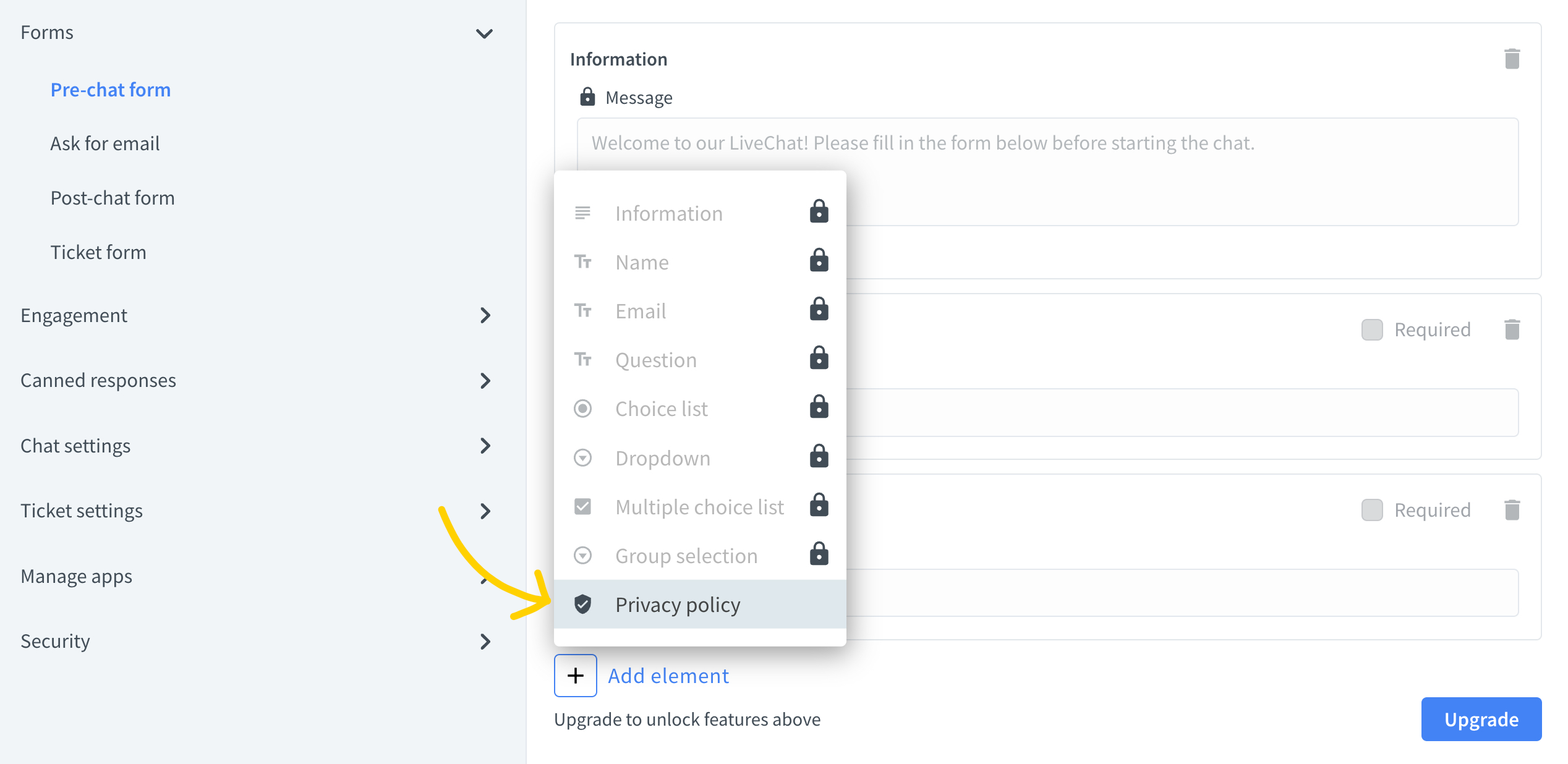
5. Review and update: Regularly review your pre-chat form and make any necessary updates to align with the changing CIPA requirements or your specific needs.
By following these steps, you can effectively use our pre-chat form to create content allowing you to meet CIPA requirements while engaging with your end-users. Stay compliant and provide a seamless experience for your website visitors!
Data processing consent examples
If you want to understand how the content may look, we prepared some generic examples for you.
Example 1: “To provide you with the best support, the data you provide us during this chat or other interactions on this website may be recorded, collected, stored, and processed to help us understand your needs and provide you with assistance accordingly. By proceeding, you consent to the collection and processing of your personal information by us and our authorized partners. We take privacy seriously and will protect your data in accordance with our Privacy Policy.”
Example 2: “Our goal is to assist you effectively. As part of our service, we may collect, record, store, process, and transfer your personal information that you shared with us through chat sessions, contact forms, or other interactions on this website. By continuing, you consent to us and our authorized partners to handle your data in order to resolve your inquiries. We prioritize data security and maintain strict confidentiality measures to safeguard your information, and we will protect your data following our Privacy Policy.”
Example 3: “By clicking ‘I agree’ or continuing to use this website, you consent to the collection, use, and disclosure of your personal information as described in our Privacy Policy. This includes the recording and processing of any conversations or interactions you have with us on our website."
Give your website visitors/customers the right to access their data
Under CIPA, it’s essential to inform your visitors/customers about your privacy policy and obtain their consent. But it doesn’t stop there! CIPA also sets obligations for protecting the privacy rights of California residents. By fulfilling these obligations, you’ll build trust and loyalty with your customers and demonstrate your commitment to privacy.
Here are some of the CIPA obligations we have compiled for your reference, which include:
- Access and Correction: Grant individuals access to their personal information upon request and allow them to make corrections if needed.
- Deletion: Offer them the option to request the deletion of their personal information from your records.
- Non-discrimination: Treat all individuals fairly and equally, regardless of whether they exercise their privacy rights under CIPA.
And guess what? With just a few simple steps, you can provide your visitors/customers with the chat transcripts and tickets they created while interacting with you on the chat widget. This way, they can easily access the information they need.
Copy of chat transcripts
To provide your website visitors/customers with the transcript of the requested conversation, go to the Archives section of your LiveChat tool. While there, pick a requested chat from the list.
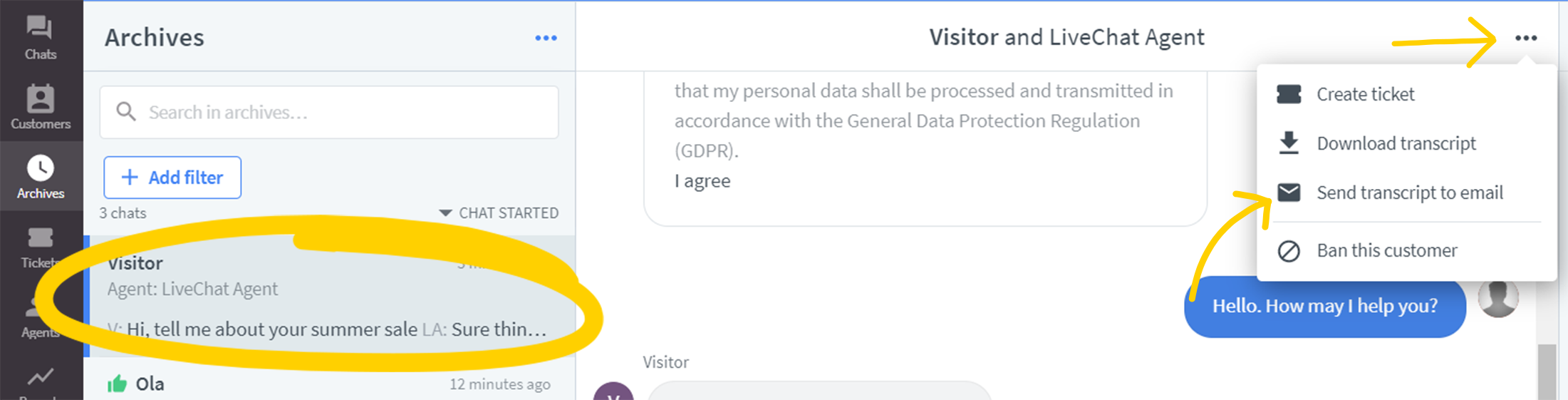
Now, click on the Send transcript to email button, available under the More menu at the top-right side of the conversation.
You will be prompted with a modal asking you to provide an email address. To proceed, provide your customer’s email and click on Send transcript.
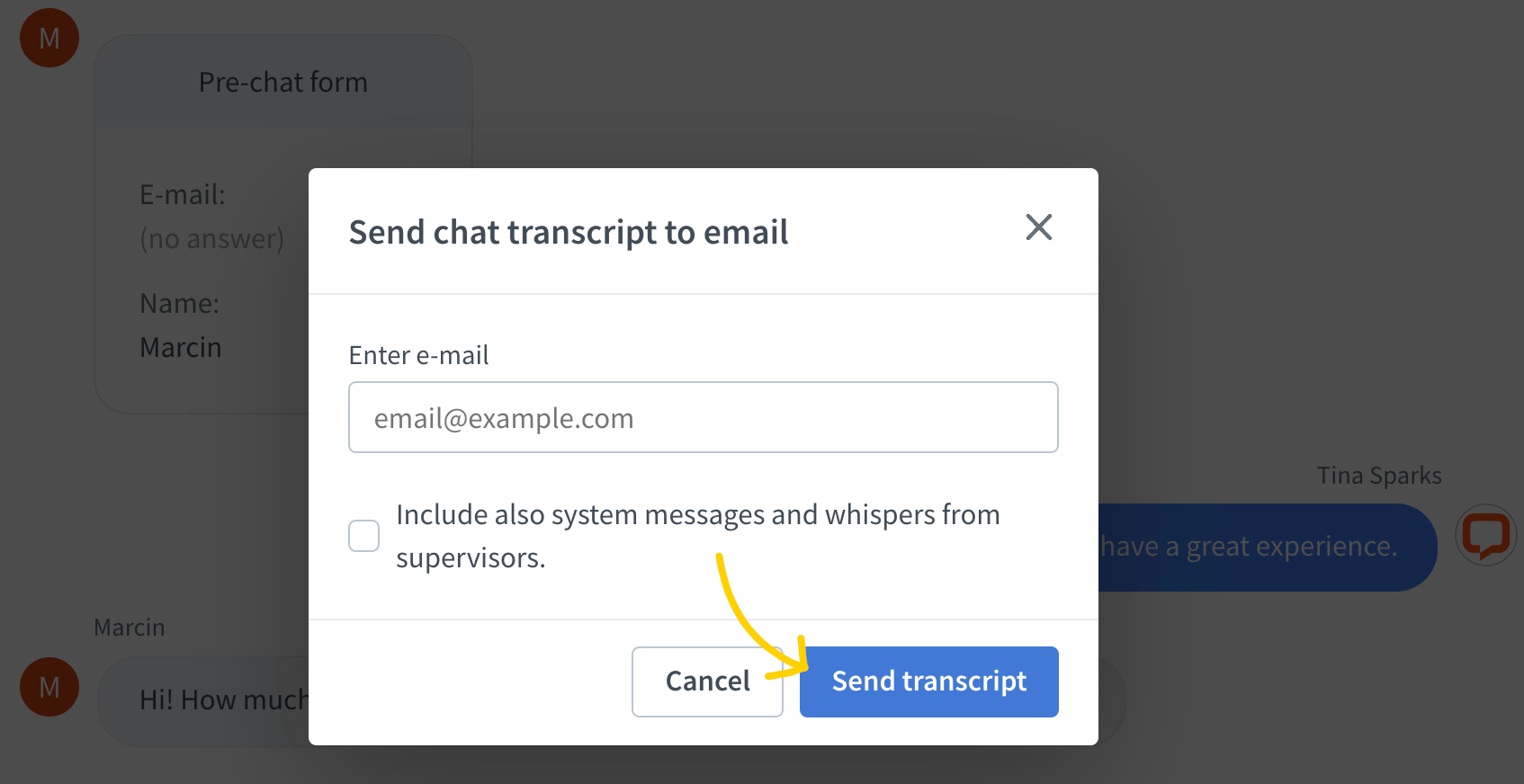
We will now send the transcript of the conversation to the provided email address.
Copy of tickets
Tickets at LiveChat and HelpDesk are automatically forwarded to your customers whenever an agent replies to their query via email or our application. However, if your customer has deleted a ticket or would like to receive it again, go to your Tickets section. While there, look for the desired entry.

Now you can resend a ticket by simply typing a message and hitting the Send button, or you can forward a ticket to another email address by adding more people.

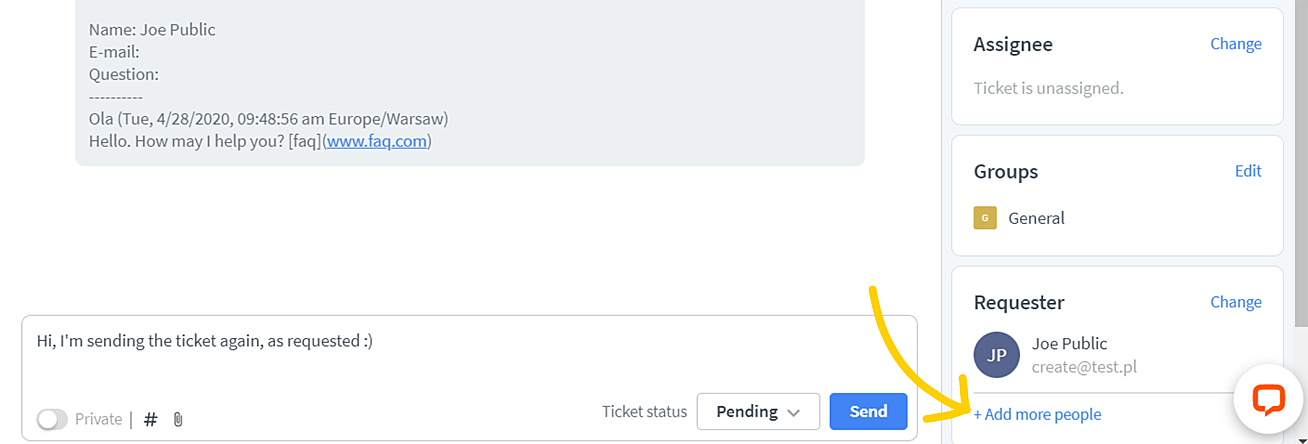
Give your visitors/customers the right to delete their personal data
Sometimes, your customers may have valid reasons to request the deletion of a chat or ticket, especially if personal data has been shared during the conversation. If you receive such a request from your visitors/customers, and there’s no reason to decline, we got you covered with our internal procedure.
We’ll make it easy for you to remove the requested conversation or ticket from your licensed platform. The best part? We’ll handle the tricky part for you, so you can focus on serving your customers without any hassle.
What does the procedure look like?
All you have to do is provide us with chat or a ticket ID (you can find it on the right side of the transcript in the application) or, if it’s multiple documents, tag the chats or tickets you would like us to remove. You can create a separate tag and name it Delete so that you will use it only when such a request arises.
After tagging a conversation or ticket, send us an email at support@livechat.com asking us to remove all the transcripts and/or tickets marked with a specified tag!
After receiving an email, we will remove all of the requested data as soon as possible. Also, after fulfilling your request, one of our Support Heroes will send you an email confirmation letting you know that the process has been completed.
Questions?
If you have any questions about this article, feel free to start a chat with one of our Support Heroes. They are available 24/7 and always ready to provide additional information on adjusting your LiveChat license.

