Showing top 0 results 0 results found
Showing top 0 results 0 results found
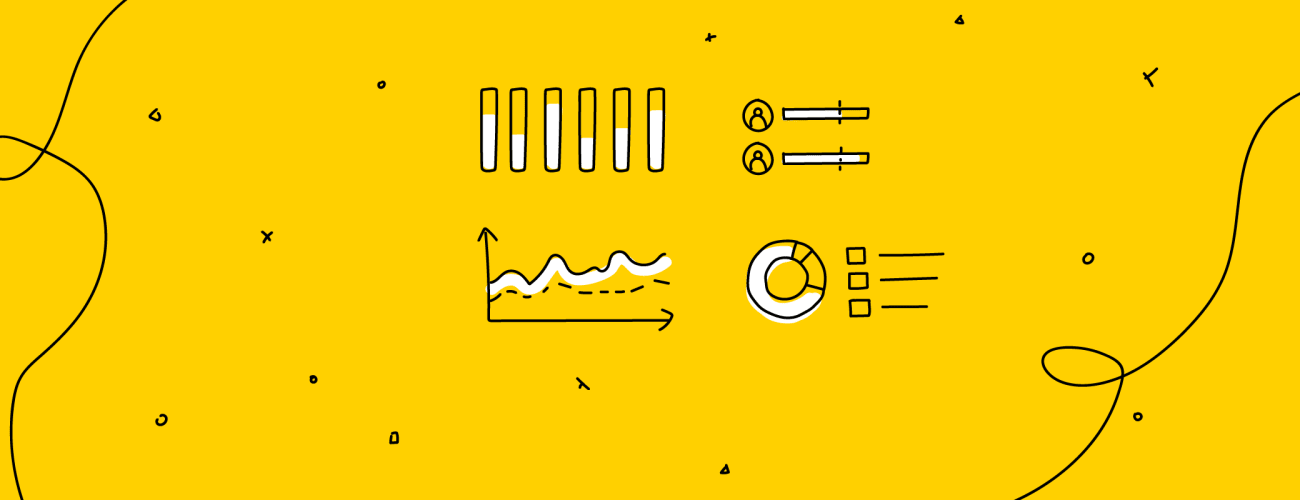
It's Christmas. Your significant other asked you to buy new Christmas tree ornaments and other decorations for the upcoming holidays. So you drive to the shop, pick up some suspiciously-similar items to the ones you bought last year, and now you're standing in line.
Someone is ramming you with a cart from behind. The next person in front of you is yelling at the cashier to open another lane. Time slows down to the point where you're wondering if you'll ever get out of the shop today. Your frustration rises with every cart bump. Finally, you drop your basket and leave the line, hoping to never return again.
Such unbearable waiting can take a toll in the online world just as well. How can we effectively manage support queues to save our customers from such an experience?
Let's dive into it!
Why do companies manage their support queues?
Queues may happen even in the best-managed shopping lines. Most of them pop up as unwanted byproducts of other issues. These end up becoming scary moments for support agents who are desperately trying to effectively manage a live chat queue while an angry mob demands answers.
Maintaining high levels of average response times may prove to be a challenge in such circumstances. But that's exactly when your company can shine with great customer service and win some trust in the eyes of frustrated clients.
But some businesses turn them into assets. They let companies maintain control over who is interacting with their business. Properly trained sales agents can use queues to fish for VIP customers in the sea of mediocre leads.
Others happen during the seasonal ecommerce rush, like Black Friday. It's when a support team has to work with a sales department to prioritize cases and customer service leads. The motto is "the faster the service the better the customer experience."
Regardless of the reason why a queue happened, you can turn it into your trusted weapon against the tide of support requests, incoming chats, and customer frustration.
5 types of support queues
Slow-paced queue
Imagine a line of patients waiting in front of the doctor's office. Or a receptionist inviting people for a confidential meeting with a lawyer. Some cases cannot be rushed and require time to be handled adequately. Customers usually accept the existence of a queue as a necessary evil in such cases. Still, a careful balance between resolution time and the queue length has to be maintained.
Fast-paced queue
Often observed in online casinos and similar entertainment, it's a system where the demand for human support is so big that the offering part can relax and pick the ripest deals. The queue is constant, cases are resolved in a snap, and agents fight among themselves for the best payouts. It's the wild west out there in a long queue and only the most resilient will get what they want.
Emergency queue
A source of nightmares for any business and just another Tuesday for SaaS support teams.
Managing a line like this usually isn’t possible as there are hardly ever enough support agents to provide the proper coverage. You can, however, offer immediate attention, respond quickly, and keep an eye on the average resolution time. Well-implemented self-service, like a status page with frequent and accurate status changes, can massively help reduce the size of your customer support queues.
It's important to keep in mind that any technical difficulty that caused the queue to pop up will eventually be resolved. How your customers are treated during the downtime will have a huge impact on the actual outcome of the whole situation.
Ticket queue
A natural consequence of setting up a support email address, offline forms, or other kinds of asynchronous communication. Regardless of the ticket categories you're storing, they will eventually start to pile up. You can try to predict it and spot signs on the horizon, but you can't avoid it.
It’s best to prepare your ticket queue management system and support workflow and implement the right tools for the job. For example, ticket statuses could help your team differentiate "in progress" tickets from new ones. Support ticket segmentation can bring to light duplicate conversations for you to clear out your email tickets. So buckle up, segment tickets, and help your team perform like a real post office.
Integrate with HelpDesk, our ticketing system, to optimize your workflow.

Live chat queue
The heart of communication of many modern online businesses - live chat - is, unfortunately, not immune to clogs. If your business is booming and you're reaching more and more customers every quarter, you're destined to face the sad truth at some point - that you can't have a big enough customer support team to always provide service on time.
Luckily, there are means to soothe the pain. A triage team, tiered support structure, bots, self-service, routing strategy, and especially, empowered support agents can help you overcome any traffic jam on your lines and bring that excellent customer service to your audience.
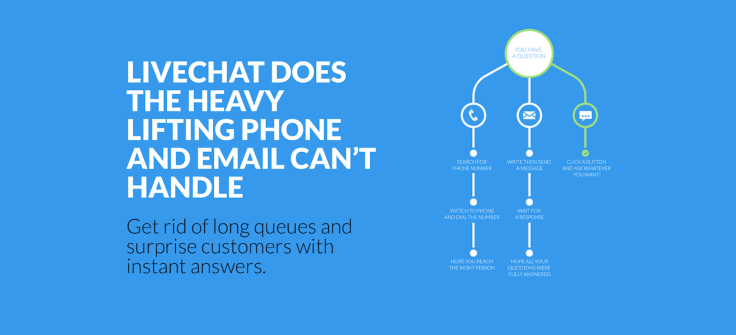
Customer support queue management tips
Let's talk about useful tricks you can employ to fight the dreadfulness.
5 tips for managing live chat support queues
1. Organize and prioritize chats
When agents face an army of chats ringing furiously with notifications, they're guaranteed to lose track of what's going on. Nothing drops trust and customer satisfaction like mistaking a topic of conversation.
So how do you manage a support queue and avoid such faux pas? Listen to your agents. Make sure that your customer support software keeps your chats organized in a way that makes sense to your support teams. This will greatly decrease response time, help with sorting information, and handle cases in a timely manner.

Some chats are going to be more urgent than others, meaning, they can either grant you more leads if resolved or cause you trouble if left unattended. Naturally, higher-priority chats should get your attention first, but how can your flooded team member even notice them?
Setting up a triage team is the answer. Such a support staff can scan through support requests and sort them out, for example, with tags. Some agents go even further and work like receptionists, transferring chats to the best-suited departments manually.
2. Use canned responses
Imagine how much easier managing queues would become if you could get rid of repetitive support requests. Thankfully, there is a tool designed precisely to fight the clones. Canned responses templates are basically pre-saved messages that your agents can bring up in a chat whenever they'll find them useful. They lower operating costs by making fewer agents able to handle more chats simultaneously. In general, canned responses equal faster service, which is always a good thing.
3. Keep track of your response time
Response time is one of the key live chat statistics affecting customer satisfaction. No matter how much self-service you implement, the time you make your customers wait by bombarding them with flashy banners or playing calming “elevator music" will determine their initial approach towards you. And you don't want to test their patience.
Train your support team to keep a balance while answering multiple support requests. Make sure that agents keep customers in the loop in a timely manner, even if the only thing they can say is "Sorry for the long resolution time, we're still working on your case.” Silence is your worst enemy, avoid it at all costs.

4. Go beyond real-time conversations
Try asynchronous communication. Your agents don’t need to reply right away, and your customers don’t need to wait in a queue with the chat widget open. They can go about their day and get back to the chat when it suits them. The same goes for your team.
This also means that you don’t need to use the ticket form to let customers leave messages when your team is away. You both have an experience of uninterrupted communication even though there could be hours or days before you or the customer replies. Also, if you need to contact a customer that was talking to you a week ago, you can find that conversation in the archives and start a chat from there.
4. Have all hands on deck
Desperate times call for desperate measures. They separate them to grups and let them prove themselves to become real heroes - support heroes to be exact. When a queue hits, it's a common practice to call other parts of the company to arms and temporarily enlist them into a support team.
At first, it may sound scary and disruptive, but having your developers, engineers, sales, and HR members answer emails, chats, and phone calls, may turn into a great team exercise. Not only can they test the product they are developing every day, but they can learn valuable customer insights firsthand.
To ease the transition pain, implement a tier system where your veteran support agents oversee the rest of the company workers while they are facing scary waves of support requests.
Make sure that everyone on your team knows how to handle live chat conversations and knows when they need to step in and help out. You'll see how vital it will become in your customer support queue management strategy.
5. Analyze and optimize
Prevention is the best form of dealing with issues. This applies to chat support as well. Make a note of every instance of a clog. Track what exactly caused it, when, and determine the most common reason for it to pop up. And then, limit it or preferably, get rid of it entirely.
The fewer queues your agents and customers are facing, the happier they are. Limiting the number of stops in your customer journey will also increase their loyalty. The more often clients face a traffic jam, the more likely they'll take another route - the one that leads to your competitor.
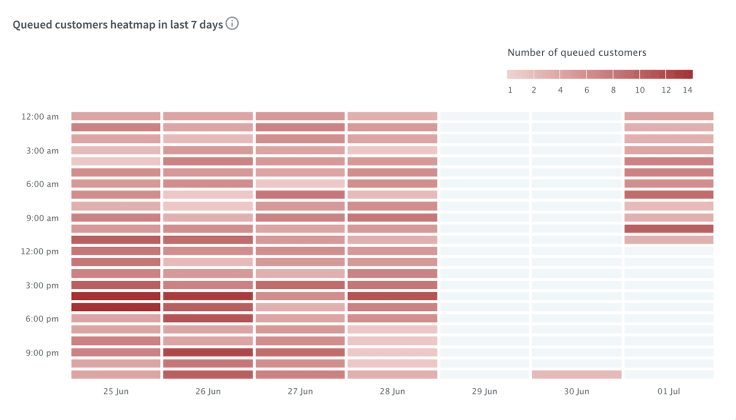
5 Queue management essentials
1. Well-advertised status page
A status page seems like a very basic tool, but it plays a very important role that should not be underestimated. First of all, customers seeking information about ongoing issues can easily find it on the page. Your only task is to keep it properly updated and available.
Another advantage is the similarity to a canned response. The status page is usually the first place that offers relevant information about an emergency. Agents can effortlessly share a link to it on a customer service queue. This way, clients can get some answers instantly without taking up the agents' crucial time by making them type answers manually.
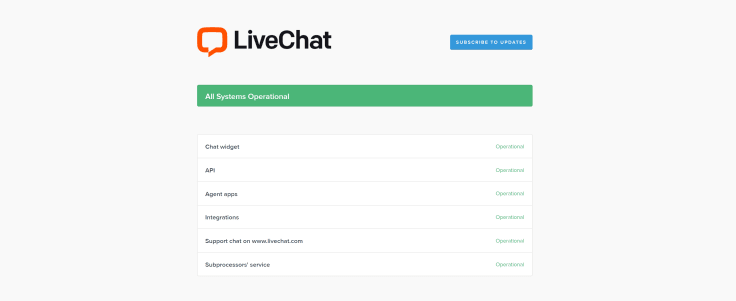
2. Self-service tools
FAQ, knowledge base, search bars, and help centers. These are the places where clients can find their own salvation. And every person that does so, doesn't end up in your support queue line. That's our prize, so make sure to include a knowledge base widget in your chat window, advertise your help center, and offer a visible search bar at the top of your site. Make sure you're doing everything you can to offer quality self-service, and I guarantee you'll see support queues less often.
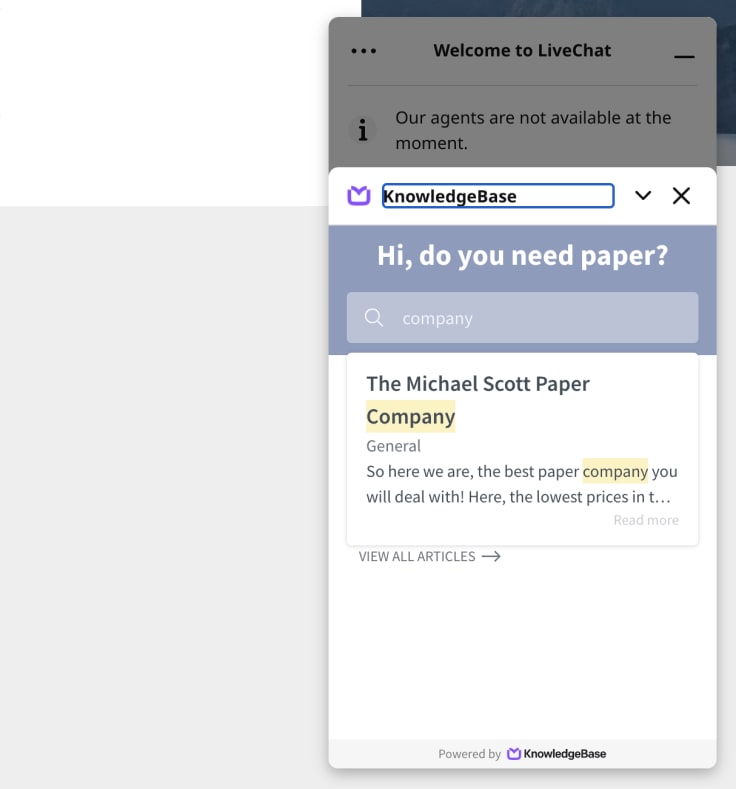
3. Taking the customer’s side
We all know the angry type of customers, or the so-called Karens. We can't escape them while running customer-centered service. However, despite the often unreasonable behavior they display, I would urge you to try understanding their motivations.
There are a lot of triggers that can cause one to explode and dump their bad feelings on another human. These are often out of our - the service provider’s - reach, and we end up being victims of one's bad experience.
Such situations can't be avoided but it's up to us on how we approach them. It's easy to say "don't take it personally," and that would be good advice to follow. Try to make that angry customer's day better by offering them something contradicting their previous experience. Excellent service at a time of despair can turn their awful day into something bearable and earn you a loyal customer. The customer will invest more attention towards your brand, and suggest improvements your product team could find really useful.
A queue, unfortunately, is a habitat often populated by angry individuals, and we can't really blame them. So try to reach out to those that left the line without getting their answers, offer some compensation, and see how much they appreciate the goodwill.
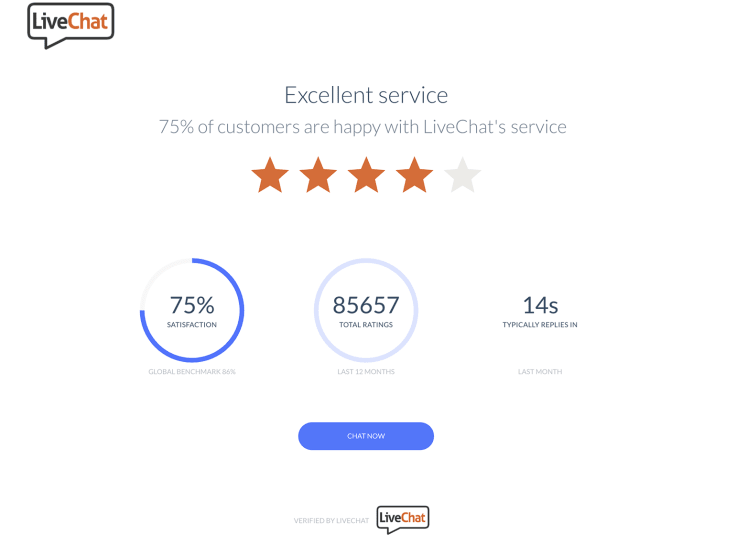
4. Becoming a crisis leader or designating one
It's time to take things into your own hands and introduce that top to bottom approach. Just like in a Marvel story, disasters attract heroes who turn the tide and win the day. Queues, like Ultron or Thanos, are the villain here. And your role is to either lead humanity to beat them in the way Tony Stark would or find the best guy for the job, like Nick Fury would.
A crisis leader is the person who takes the responsibility of organizing the team, designating specific roles, and keeping things under control. For example, such a person would choose a team member to update a status page, delegate another to create a canned response the rest of the team could benefit from, or send a messenger to system admins in order to keep the communication smooth and stable. So take the lead and show everyone how support queue management is done!
5. Learn to respect and take advantage of the customer’s location
The principle here is simple. If a customer left you a query at the end of their day or a work shift, and it doesn't seem to be time-sensitive, you can leave it hanging for a few hours. You can safely assume the customer went home from work and is taking care of more pleasant stuff, or they're already in the welcoming arms of Morpheus. Take your time, but remember to handle their case before they wake up!
Deep dive - queueing theory
Queueing theory is the study of time spent in waiting lines. It is used in a variety of fields, such as operations research, computer science, engineering, and marketing. In essence, queue theory tries to answer the question: "How can we best manage a queue to minimize wait time and bad experience for customers?"
There are a number of factors that go into determining the answer to this question. Some of these factors include:
- The number of customers in the line
- The average time it takes to be served
- The service rate (how many customers can be served per unit of time)
- The arrival rate (the rate at which new customers arrive)
- The departure rate (the rate at which customers leave)
Each of these factors affects the wait time in different ways. For example, if the number of customers in the queue increases, the wait time will increase as well. On the other hand, if the service rate increases, the wait time will decrease.
Queueing theory provides practical strategies, like the idea that customers should be served in first-in, first-out order. This means that the customer who has been in the queue the longest should be served first. Other strategies include:
- Offering priority service to certain customers (e.g., platinum members)
- Using a queuing algorithm to determine which customer should be served next
- Allowing queued customers to try self-service or switch to asynchronous communication
We take the queue horror stories very seriously in LiveChat, just like other communication quirks and challenges. Our tools are built with 20 years of experience in customer engagement and we love to share it with you both in writing and our expertly designed software. Sign up for a free trial and forget about the horrors of the online support queue!
Get a glimpse into the future of business communication with digital natives.
Get the FREE report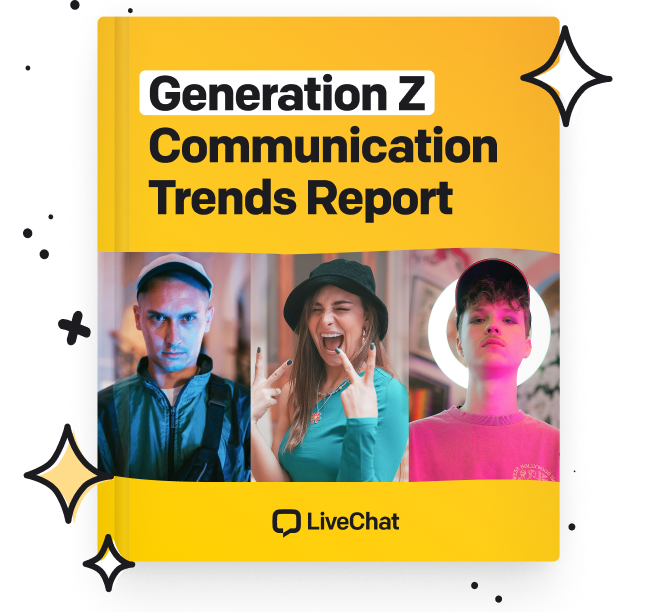


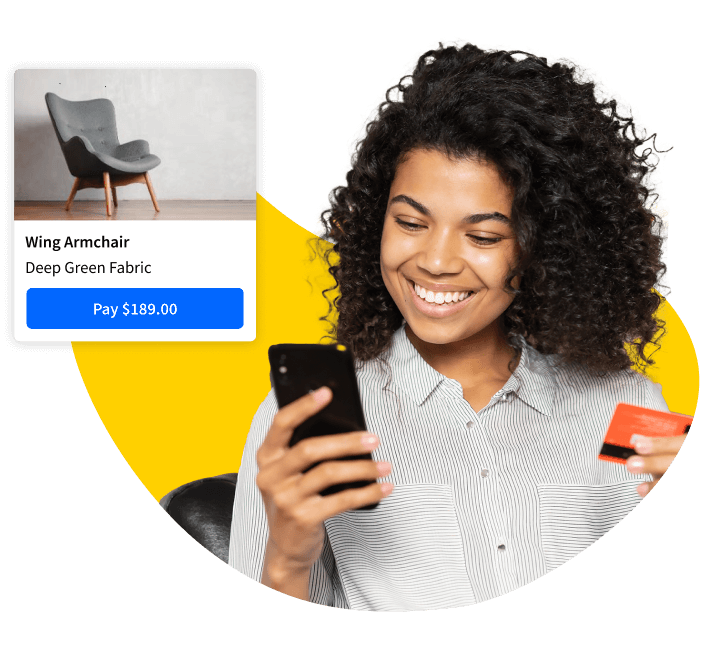
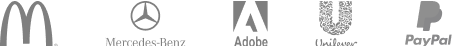
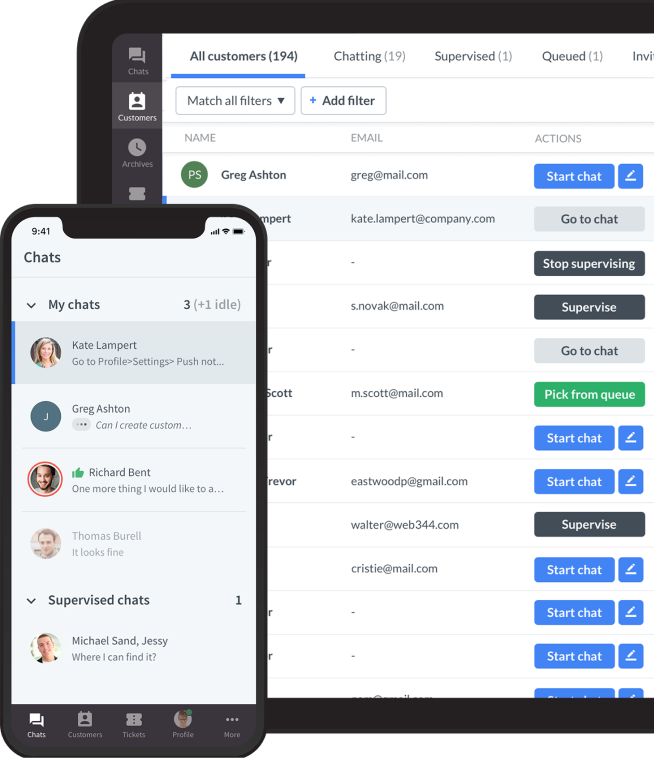
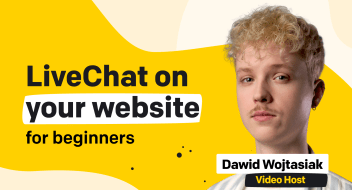


Comments