Online Customer Service Best Practices
BY SZYMON KLIMCZAK
Useful tips & tricks to improve your support
Customer service can be a really intimidating topic if you are just starting.
To set up a customer service department you need to be an expert on inter-personal relations, you have to know the most popular customer service channels and how to manage them.
To help you with the task of creating a full-blown customer service department, we’ve prepared a guide on the most important aspects of customer support.
This ebook, will teach you how to approach phone, live chat, help desk and social customer service.
Szymon Klimczak
As LiveChat’s CMO, Szymon focuses on expanding product visibility and reach through SEO, integrations, partner programs and more. Szymon is a Certified Google Adwords Professional and worked in the domain/hosting industry before joining LiveChat in 2006
The importance of customer service best practices
There’s a business you run: an office with employees in it and a product or service that people want. Customers… everything you do is for them and they are the most precious value you have. Right?

The relationship between you is simple – they vote for a product/service with their wallets. Whenever they approach you, it is totally up to you whether that affection for the product you sell is sustained or does it simply go “puff”, and it’s gone!
There are things about customer service that most of the businesses already know: support agents should be helpful, polite, show appreciation, respect and value the customers. The question is: why doesn’t it always look like that? Why are the customers put on hold, even though over 50% of them hang up and 34% never call again? Why support agents don’t care about customer’s needs, even though 3 out of 5 customers take their business to the competitors after poor customer service experience?
There are several answers to the questions above. Only several decades ago, business owners were in a much more comfortable situation – they always had the attention of the customers. They were the center of the market and there was always a demand for their product. At this moment however, in the so-called “New Economy” or information economy, everything turned around and markets became customer-oriented.

Apple knows how to create demand for products – one of few places where customers wait in queues.
Product life-cycles keep getting shorter, demand for products is unpredictable and wide customization options made consumers masters of the situation. Adjust or die – there’s no other option for businesses. It’s also time for good customer service to catch up and fight for customers, not fight against them.
Easier said than done, right? Kristina Evey, president of Centric Strategies – a customer service management company, says people no longer buy products or services – they buy relationships:
“The No. 1 reason that people leave a place of business is based on how they were treated. Smart companies understand the value of their current customer base, and recognizing what they need to do in order to keep them. By focusing on the customers, the smart companies are really broadening their customer base by increased referrals.”
An investment in customer service can later turn out being a source of new customers. It can become an efficient, very credible and free advertisement. However, when it is managed improperly, it can also cause a lot of trouble.
According to White House Office of Consumer Affairs, satisfied customers share their experience with 4-6 people, while a dissatisfied customers tell 9-15 people about their negative experience. Moreover, about 13% of those unhappy customers will tell more than 20 (!) people about their problem (unfortunately people tend to talk more about their bad experiences).
Numbers reflect the true power of word of mouth. The stats mentioned above clearly show how customer happiness brings an additional value to a company and how bad experience turns out to be an additional, unnecessary cost.
Some customers keep coming back. They like the company, its products and enjoy the way it is doing business. How often do you come back to your favorite pubs or restaurants, where a waitress or a bartender know your name, favorite dish or drink? They will change the channel on the TV for you without asking – because they know that you are really into football, but not a big fan of hockey.

Bartenders all kinds of customer service skills, for example interpersonal skills, to provide amazing service to customers. Sometimes they even make friends with patrons.
Asking ‘How is it going?’ opens up a chance of creating that special kind of bond, a series of contacts that later turn into a relationship – where knowledge about customers usually goes far beyond their names – where selling is not an ultimate goal. Returning customers love it and they will keep coming to get more of that and to buy something too.
The key and the ultimate goal is to get to know them as people, not as buyers.
Get the most of your customer service
Try out free, 14-day LiveChat trial and feel how easy providing best customer service can be.
Phone help
Some people believe it is the easiest way to quickly get their problems solved, while many others simply hate hanging on the phone. It’s the caller’s attitude that makes phone support so challenging.

Photo by JD Hancock cc
Markets and audiences’ size determine support tools. Smaller businesses start slow and usually without paying much attention to details such as customer service – website design, search engine optimization and advertisement tend to be more important than email address or phone number clearly visible on the website. Lack of a toll-free number, unreliable free chat widget and no dedicated people to answer the question. Does it seem familiar? I hope not!
Fortunately, this sad picture changes over time when business owners realize they need to care about much more than just sales and financial results. When this moment comes, the company opens up for customers. It adds dedicated tools for managing customer emails, installs online chat software on the website, creates social media profile on Facebook or Twitter or simply starts in the most usual and traditional way – sets up an additional phone line for customer support.
Everything seems to be going right until angry customers call with their issues. It might seem obvious, but the very first thing you need to do to improve your phone support is to pick up the phone! It should not ring more than 3 times before being answered. Even if you are not the one who’s responsible for it, do not ignore it and do not hesitate to pick it up if there’s no one else around.
Phone calls are still the most popular way of getting support, because (at least theoretically) it gives customers the biggest chance of having their problem solved immediately.
Although the Internet is full of best practices for phone support or call center guidelines, following your common sense is the right thing to do in the beginning. Identifying yourself and the company when picking up a call and speaking clearly (should I mention no eating or chewing gum is allowed?) with a pleasant and polite tone will help you with starting a decent conversation.
There’s a big chance that the calling person will only ask several questions about your offer and services. Sometimes details like product availability or delivery time need to be clarified and good old phone seems like a right choice – cases like that are easy if you know your company and its procedures.
Placing customer on hold and transferring should be done only when there is no other choice and preceded by asking for permission. However, if there’s a chance that the wait time will be too long, it is better to ask for the name, number and the message to pass. The most important part though is to make sure that someone actually calls back the customer.
Answering the call is all about understanding the point of view of the caller and realizing where the issue is.
Kory Salsbury, an IT specialist with over 10 years of experience, described several crazy phone calls he was a part of in the article for InfoWorld. One of them involved an Indian gentleman who had very little familiarity with computers and who would call with extremely naive questions.
“One evening after hours, he called and left a message that mystified us all: “The ball is bouncing. It is bouncing. And exploding!” he exclaimed in his endearing accent. When I called him back the next day, he repeated the story, but I couldn’t for the life of me figure out what he meant. He just kept saying, “The ball is bouncing, the ball is exploding!” During the call, a number of my coworkers collected outside of my cubicle, listening to the conversation, trying to supply tips, and giggling quietly. Then it dawned on me. The screen saver! – set by someone to the ‘bouncing ball’ that shatters when it ‘hits’ the screen edges. I asked him to move the mouse. “What mouse? There is no mouse!” he exclaimed. “Press the space bar,” I said. “Oh! The ball went away!” he cheered.”
Making the person on the line comfortable and allowing him/her to take the time to describe the issue while we provide some knowledge about the subject is a natural way of gaining trust. That helps with going through the resolution process together with the customer.
There are moments when the relation between a caller and an operator is more tense. Try to be prepared. Think ahead and minimize the negative emotions connected with phone support. Avoid having incompetent employees picking it up, putting people on hold, playing annoying music and constantly transferring visitors. People appreciate calling back with a solution instead of keeping them hanging on the line. If they really have to wait, they’d rather listen to relevant information instead of silly tunes or even worse – silence. Fred Reinheld of Bain&Company brought up an example of Rackspace hosting company in his entry on HBR Blog:
“An employee on the phone with a customer during a marathon troubleshooting session heard the customer tell someone in the background that they were getting hungry. As she tells it, “So I put them on hold, and I ordered them a pizza. About 30 minutes later we were still on the phone, and there was a knock on their door. I told them to go answer it because it was pizza! They were so excited!”
Obviously I am not telling you to buy pizzas for all of your callers (although probably they wouldn’t mind). But doing a bit more than expected can give you an edge in overcoming what the actual issue was.
Phone used to be a must-have support tool. And even though running an online company may seems a bit different from traditional business, the customers out there still reach for their phones to call you. I hope this post will help you handle them better.
Help Desk Software
Once you set up an official contact email for your company, customers will start sending you messages. You will love it at first, but soon you might be floating in the flood of incoming emails. How not to drown in them?
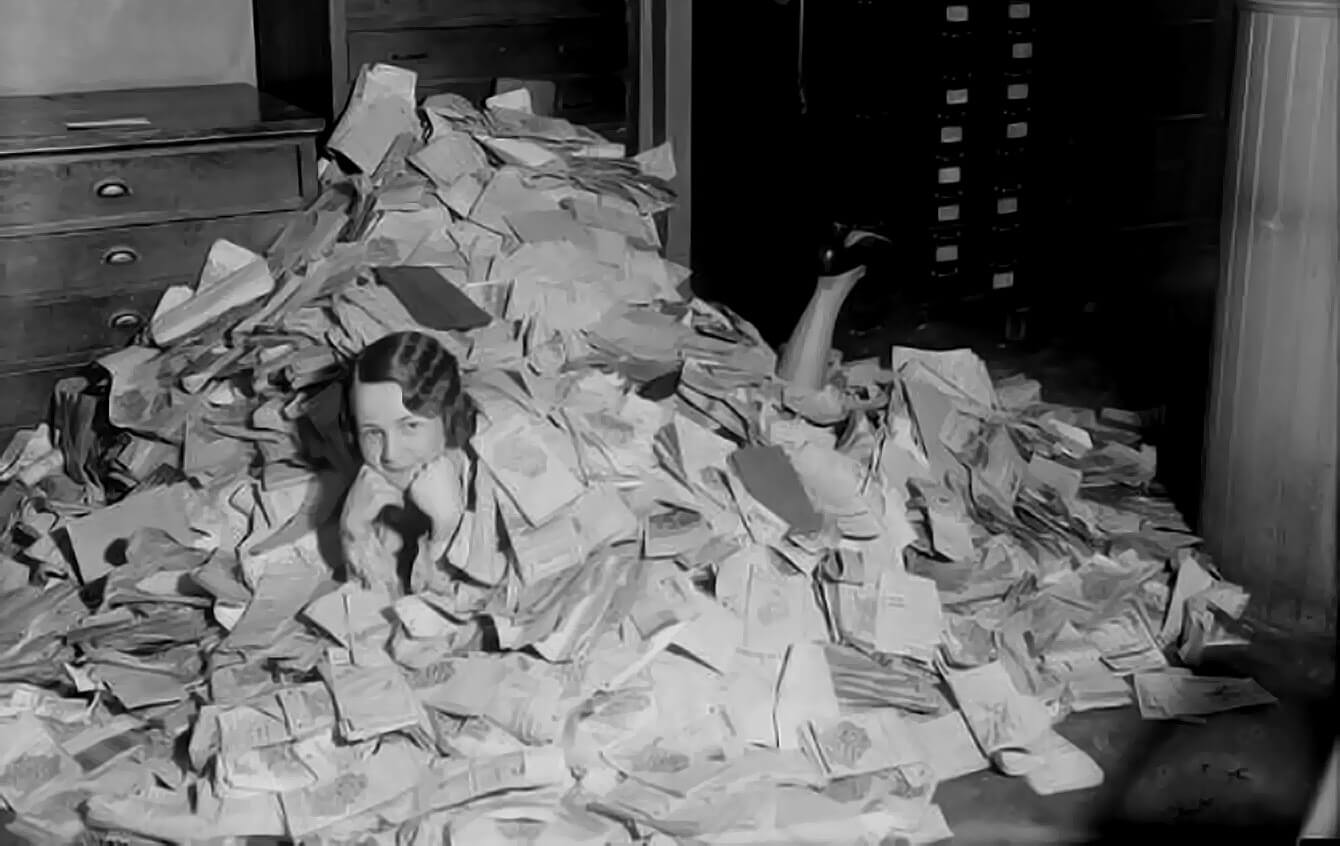
If you feel your mailbox is overloaded, while people complain about questions they asked that you never answered, it’s time you need a dedicated tool that will allow you to clean the mess in the mailbox and reply to all those questions and people.
You might google for help desk software or ticketing system, find modern solutions likeDesk, Tender Support, Zendesk or Parature and start comparing them in details like features, design, prices, etc. All these pieces of software are like a discussion board between customer service and the customers and all of them eventually must take care of the same thing – help you organize and manage the email communication between your business and its customers.
The story behind ticketing software starts with issue tracking systems. They were used mostly by software companies to track bugs and errors reported by users. The technicians would later check those errors and try to fix them, while the issue tracking system was used as a communication platform that kept all requests and tickets organized with appropriate statuses – reply required, awaiting comment from the user, solved, etc.
Although it may seem technical, using such software in its simplified version is very convenient and does not require technical knowledge from support operators nor customers. Ease of use actually helps in adoption of this kind of tool in non-technical scenarios: from the end-user perspective, submitting a ticket is as easy as filling a form, leaving a comment using social media platform or simply sending an email.
Ticketing systems are the polar opposite of phone support. Messages carry much less emotions and can be understood differently by involved parties. When it comes to problem solving, help desks are quite slow. Zendesk reports that an average first response time through help desk is over 21(!) hours. Its seems like forever, especially when benchmarked with live chat or phone support, doesn’t it?
Despite it’s slowness, help desk software is a very popular communication tool due to huge advantage: it allows to easily manage the communication flow between the organization and the customer. The challenge of using it is to find the compromise between prompt responses and actual solutions to the problems. Another true advantage of ticketing systems comes with their mobility. Powerful tablets and smartphones and developers of the cloud-based applications did not leave any customer support team waiting. Questions can be answered anytime you want and everywhere you want, without people even knowing you are not in the office!

Help desk no longer means desk-attached.
Process of adding a help desk to the website is quick and painless. Similarly to most of the SaaS products, there’s nothing technical to worry about. Signup process takes seconds and a moment later your shiny help desk software is almost ready to use.
It’s almost that easy, because setup and customization are probably the most important steps before going live. Make sure the entire support team is involved and that new piece of software matches your website visually. Adding a company logo is a good start, but later you might want to adjust the template of the emails and design of the help desk itself. Ask your IT guy to play a little with the CSS settings, that should do the trick.
Finally – go live with your help desk and forward there your general company emails.
These six tips will make your help desk work:
- Don’t stall – work on prompt responses. Even when it will take longer to resolve an issue, keep the requester informed about the progress. It’s the best way for them to realize you are actually working on the fix.
- Train your staff – introducing every new tool requires training. Some applications will have useful tutorials or will be easy to work with, but short training with Q&A session will definitely make the start easier.
- Put your help desk on the cloud – the agents might be already equipped with mobile devices, so try to use them for support. You might not solve all the tickets while out of office, but the response time will decrease dramatically.
- Encourage self-service – place resources (like knowledge base, FAQ, forum, tutorials) close to end-users and in doubt-generating places. Often-repeating questions will show you which parts of your website remain unclear and require additional attention and improvements.
- Measure and monitor results – thank you Captain Obvious, huh? It is often forgotten that support efficiency can be measured. Imagine you are a customer and check what is the time of the first reply to your question, how quickly and in how many contacts are the tickets solved. Are you happy with these numbers?
- Improve constantly – what is measured, can be improved. Customer Happiness Index, satisfaction ratio, Customer Happiness Report – call it whatever you want, but the ultimate goal should always be 100% customer satisfaction.
From a support rep’s perspective, a ticketing system is a convenient and centralized place of receiving and sending messages to the customers. However, agents need to remember that there are many starting points for the conversation.
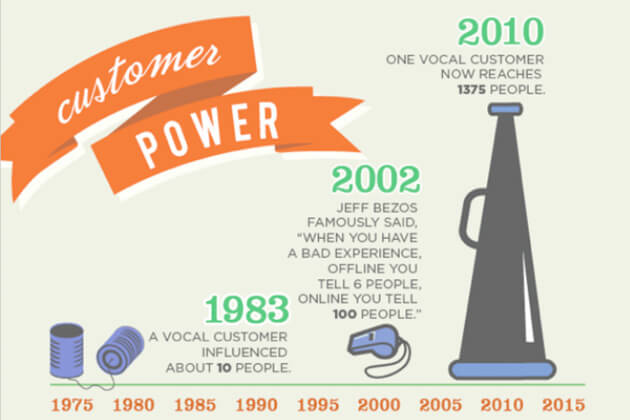
Customer Power grows stronger over time (infographic via desk.com)
A tweet, a Facebook comment, an email or an old-fashioned online form can turn into an issue report in a second. That’s what help desk software is capable of doing. It might sound like a threat but you need to make sure customer’s voice is heard in your company. Otherwise it will definitely be heard outside of it, by other customers and your competitors.
Live Chat
When online customers want to make a purchase, it’s a sin to ask them to pick up the phone and spend money on a call or to have them wait hours for an email reply. Live chat software makes customer service truly real-time.

Customer psychology proves that people often buy under an impulse of a moment. Emotions often affect our actions, we also do spend more money while happy and in good mood. Just as brick and mortar shops use lights, music and colors to make us put more into our shopping cart, online sellers have their methods and tools to convince a potential buyer into placing an order.
Some online businesses have a hard time ‘catching’ a customer in the moment of hesitation and creating that impulse, which adds some emotions to e-commerce and might just push him further through the order process. Email exchange puts this moment off in time for hours. Potential buyer is already gone when his message will be read and answered and the phone call creates barriers in technology and costs.

The Cyber Monday was invented, because online retailers wanted a piece of the Black Friday’s cake.
Live chat software promotes immediate communication directly on the website where customer is about to click the Buy button.
There’s no such thing as best live chat software. There’s plenty to choose from: huge number of live chat providers makes it easy to start your own live chat support. You can select from the entry-level and free services, good for bloggers and freelancers with no budget, like Olark and SnapEngage, as these tools allow connecting the chat service with existing IM accounts.
For small and medium businesses, the previously mentioned chat software will become insufficient, so companies with at least several people onboard will quickly look at more advanced solutions. LiveChat or LivePerson offer native apps for desktop and mobiles plus more features dedicated specifically for best online customer support and maximizing online sales.
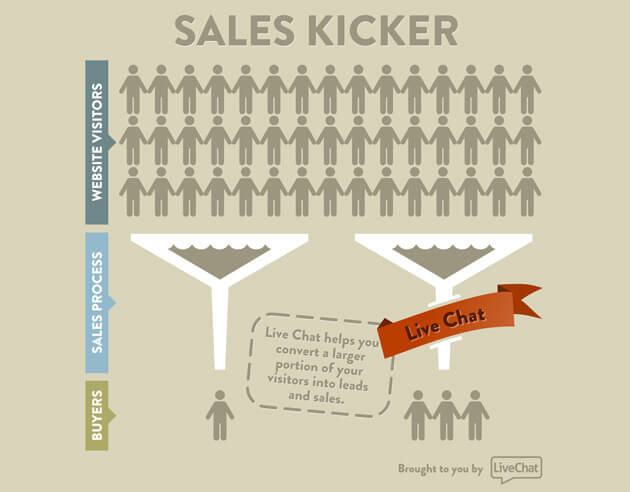
Live chat software is a proven way for improving sales without increasing website traffic.
The decision about choosing the right application that impacts the results, and consequently, the future of the business. Take your time while looking at different tools. Play with software for a while, pay attention to details like design, end-user experience and ease of use. It will all pay off later.
Think about the live chat implementation scenario – a role you see for a chat app in your business. Ask yourself: will you have a dedicated sales or support team, will a secretary or an assistant use it to answer questions or will that be you and several more people using it daily on their desktops and mobile phones while out of office? Each business is different and certain expectations about how should the chat work on the company’s website must be defined before any development or technical work is done.
Before you even ask a web developer to set up your new chat software, make sure that you have enough traffic on the website. If yes, you are good to go. If not, Google Adwords campaign and search engine optimization will be a better way to spend your money.
How much traffic is enough for live chat, you might ask. In some cases, businesses might not be receiving enough chats to justify the cost (usually a couple hundreds of visits each month). This applies to companies with wider offer but lower margins, e.g. online retailers.

Adding live chat is pointless on a website without traffic. Ad campaigns and improving SEO makes more sense for these websites.
On the other hand, for real estate or law firms, one customer can bring a lot of profit and there are probably not that many daily visitors of their websites, but each one is of huge value. Chat is a good fit here as even with 10-20 visitors a day, it can pay off quickly. Several hundred dollars-worth sales after the chat is more than enough to cover the expenses for a monthly chat subscription.
Technically, placing an online chat service on the website is easy – in most cases it’s a simple copy/paste operation on a piece of code. That code is responsible for monitoring customer activity in real-time, inviting online visitors to chat and obviously for the actual chat. Your web developer will take care of this part in minutes.
Finally, don’t forget to adjust the chat to your website’s look & feel. Add a logo, make sure the colors and design are exactly the same, use real names and pictures of your customer service staff. This will make the website and the chat look professional and your business will be perceived as transparent, reliable and trustful.
All companies using chat on their website need to remember that this is a promise of an immediate help and a guarantee of an access to well-skilled advisor. Important factors are wait times: how long it takes to start a chat (in cases where there’s a queue of customers) and first response time after a chat session starts.
People working with online visitors using live chat solution are more efficient than sales clerks in a grocery store or call center agents. They are able to handle multiple conversations at once and keep the quality high. Making use of special tools like canned responses or customer message preview makes their work even more comfortable.
Text communication has a few constraints for the users. Staff needs to use proper language, which includes spelling (there are spell checkers available though), grammar and style. It should match the language used on your website. Online skateshop salesmen will probably use an informal style in their chats with customers. At the same time, dentist appointments will be made in a more official form.
Live chat etiquette is similar to the etiquette of the entire cyberspace. Apart from the business-to-customer relationship, it’s also a communication between (at least) two people and needs to be conducted with respect.

Pay attention to quality of chats – your customers will be grateful.
There are certain lists of live chat best practices that cover multiple aspects of communication and settings that will tell you:
- how to optimize chat settings – know how to properly set up chat on a website and how to make the most out of it (link no longer available).
- how to conduct a chat – learn the rules of courtesy and polite chatting and know good manners for a visitor and an agent.
- how to train chat staff – for some companies being good is just not enough. They know how to be outstanding at chatting. There’s a free customer service training that will help you hone your chatting skills.
- how to focus only on things that matters – that means developing right customer service skills and following best customer service tips.
- what can I do with data from chat session – like previously mentioned operator details, there is also customer data available in the chat. Usually it’s a privacy policy that describes how much data from chat can be use and where.
Try LiveChat for free!
No credit card required – just enter your email and try LiveChat for 14 days for free!
Social Customer Service
Support teams, equipped with smartphones,customer service software, help desk software and live chat, usually don’t have any direct access to the company’s social media profiles. That is one of the reasons customer questions go unanswered.
In comparison with the tools mentioned above, social media is the new kid on the block. Most of the businesses use it to keep feeding followers with promotional content. They are often forgetting that a monologue has nothing to do with communication.
We already know that people share their negative experiences much more often than the positive ones. If such unpleasant thing happens offline, there’s almost nothing a company can do.
Online, it is a different story. With social platforms like Facebook, Twitter, Google+ and LinkedIn, the Internet becomes a heavy weapon in customers’ hands. While news, complaints and comments spread like wildfire and receive additional boost from the ‘social’ factor, there is finally something businesses can do: they can get involved.
For modern companies, social media becomes a front line of customer service. There are 2 ways the support situations can be handled:
We need to be remember that, in both of these cases, time of reaction matters, so being quick and thorough with replies usually earns you some extra credit.
According to research, social media becomes a front line of customer service
The thing you need to be aware of when using social profiles for customer service is that the community is always watching. Social media is the most transparent communication method as all questions and answers are personalized and public.
Another thing to remember is that deleting negative comments and complains gets you nowhere. It does not solve the problem of an unhappy person and if it is seen by the community. It will unleash a storm of criticism. Try to respond and help that person instead, no matter how angry he or she got.
4 key points for an amazing social media customer service:
Lets have a look at two most popular social media platforms used for customer service.
Facebook brand pages naturally turned into an interaction place for customers and brand owners. People leave a lot of questions on the walls of their favorite or hated brands, while companies that care about their good image (or those who try to save it) respond there.
This natural communication process created a demand for Facebook customer service apps, so the social media employees could manage the communication in an easy and convenient way. The introduction of Facebook Timeline has only strengthened this trend as the external apps can now use Messages feature to connect to customers visiting a brand page.
Brand page of ASOS iss followed by over 2M people interested in latest fashion trends. Since growing number of customers posted questions about their orders, another brand page (ASOSHereToHelp) had been used for interaction between customers and the customer care team. The company has moved its customer service to Twitter (@ASOS_heretohelp) and LiveChat.
Helping customers is an easy task for a business with a couple of thousands of followers. Simple replies to wall posts or to messages is enough. However, with Facebook’s user network approaching 1 billion individuals, some of the brand pages have grown a large fan bases that have to be supported. These companies need dedicated tools. Facebook Customer Service Tools
Apps from UserVoice, GetSatisfaction and LiveChat all make it easier for customers to contact businesses on a brand page. At the same time, for customer service reps, they turn Facebook page into another entry point.
Interactions on Twitter are more dynamic than those of Facebook. They also take form of even more personalized dialogue between a customer and a company. While other users may seem to be a little bit in the background and uninterested in the subject, they really are listening.
There are situations where unhappy users share their negative experience in more detailed form, like Cara Pring’s story on The Commonwealth Bank. In Cara’s interaction, the social media manager of the bank did a good job in responding to her tweets, but all the comments turned out to be empty promises as there was never any real follow up and no solution was offered.
Tweets from Commonwealth Bank were fine, but there was never any follow up with Cara.
If you look at the example above, you will think that overall the Commonwealth Bank did not do a good job. Still, they were at least a step ahead of most companies: they responded to customer’s tweets. American Express Global Customer Service Barometer said that the top 25 US online retailers responded only to 44% of customer tweets.
“Only Zappos and LL.Bean Zappos and L.L. Bean proved 100 percent reliable responding to every single tweet within 24 hours. Rounding out the top five most reliable Twitter performers were Overstock.com (replying to 98 percent of all tweets within 24 hours), Dell (98 percent), and Best Buy (89 percent).”
Staying on top of what’s going on using Twitter’s web interface is hard. That’s where tools like Hootsuite, SproutSocial or TweetDeck come in. They help in managing multiple accounts and responding to tweets, while also keep you up to date on what the world has said about you today. Now, most of them also allows managing other popular platforms like Facebook, Google+, LinkedIn, etc.
There are also more support-dedicated tools, like these offered by Assistly and Zendesk. These apps allow connecting the Twitter handle with their software and converting tweets into help desk tickets. Thanks to that, the overall customer service quality should increase, as once the communication is started, customer’s problem should never be left unsolved.
As you can see, it really isn’t easy for support teams to keep up with the users of social media. They have high expectations from the start and most of the companies have simply not gone through the social media revolution yet.
It is a hard time for businesses to go through the process of translation to social customer service, however, it is inevitable and whoever completes it quicker will gain an advantage over competitors.
Now use this knowledge to grow your business
You know enough at this point – it’s high time to practice it!
Try LiveChat for free and start growing your business just like 17,000+ companies worldwide.