Start converting your visitors into customers, by adding LiveChat to your 3dcart store. All of that with just a few easy steps!
Installation
- First, log into your 3dcart administration panel. From the menu on the left, click on Design tab, available under the Settings category.

- From the list of available options, pick Themes & Styles.

- Now, click on More button, available at the right side of the Theme & Styles section and choose Edit Template (HTML).
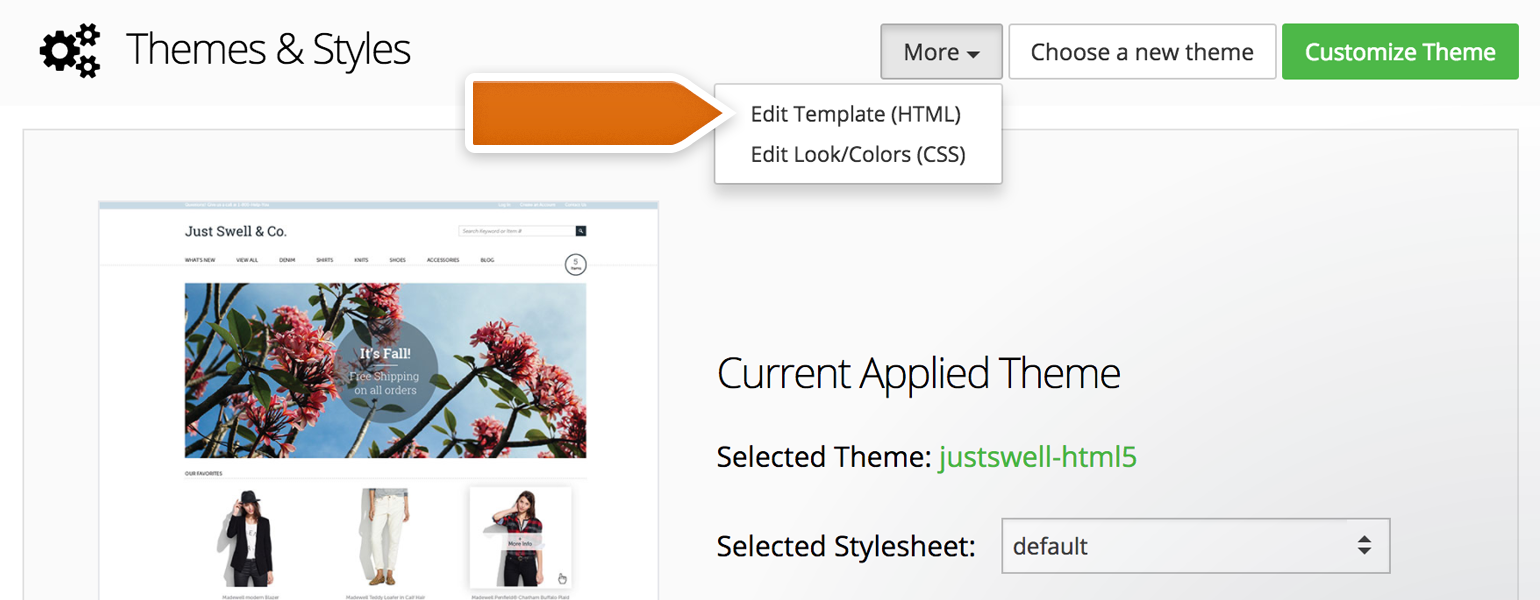
- You will be taken to the Template Editor. To continue, modify your frame.html file by clicking on Edit button, available under the gear icon.
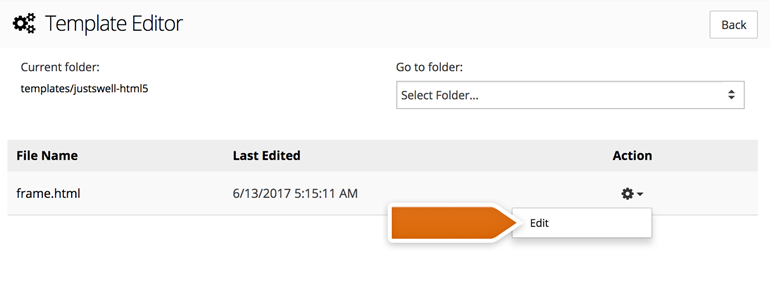
- Now, paste your LiveChat code just before the closing




