LiveChat for Easy Digital Downloads: Running an e-commerce store with some amazing products available online? With just a few easy steps you’ll be able to add LiveChat to your store and reach out to customers waiting on your website!
What’s more, you’ll be able to see your customer’s cart details straight during a chat!
- Installation - learn how to integrate LiveChat with Easy Digital Downloads;
Easy Digital Downloads: Installation
- Log into your Wordpress administration panel and go to Plugins section.
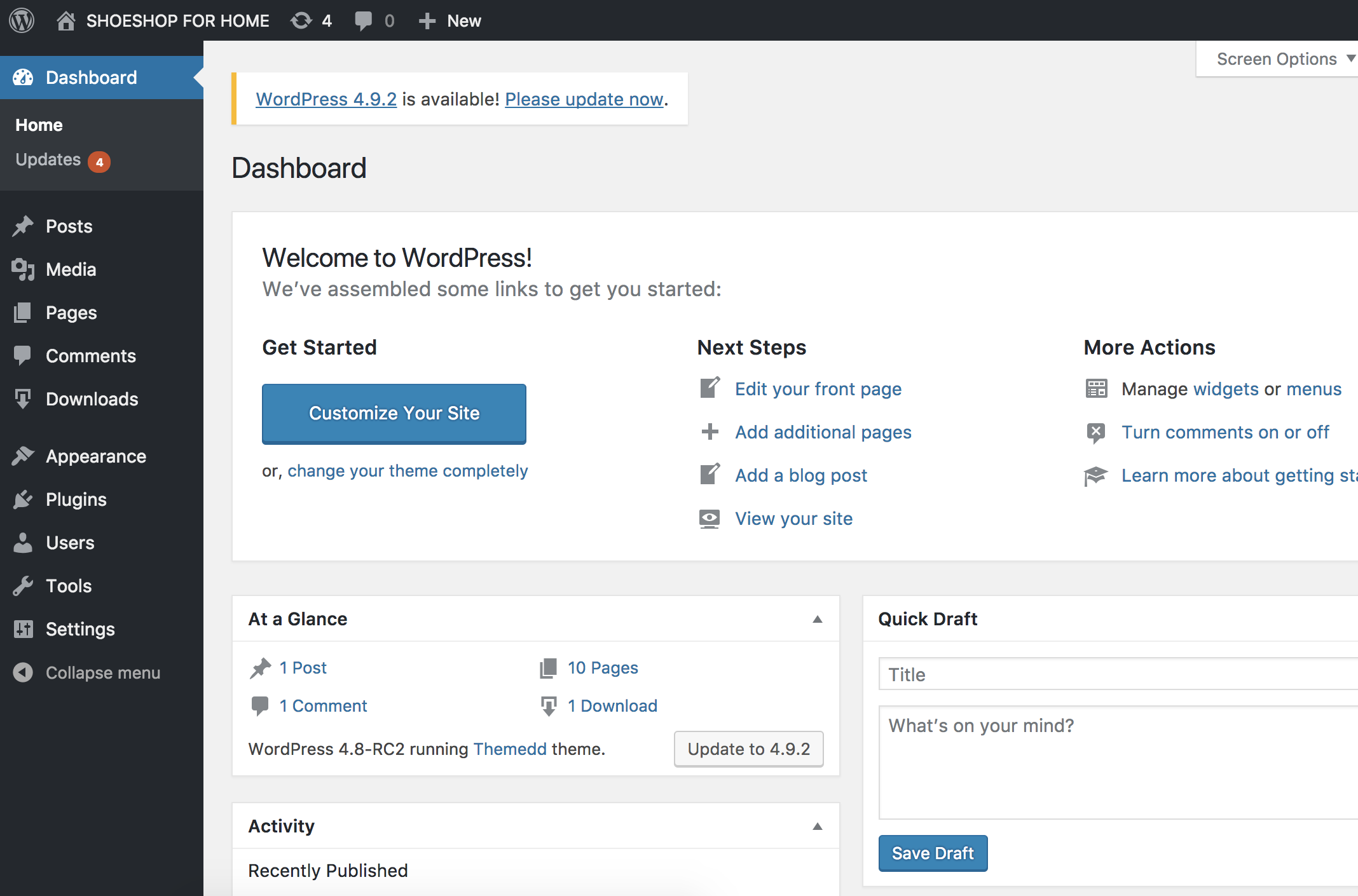
- Click on Add New button to proceed.
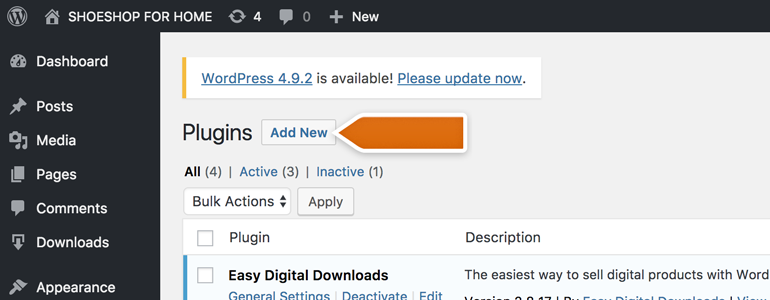
- In the Search Tool available on the right, type LiveChat for Easy Digital Downloads.
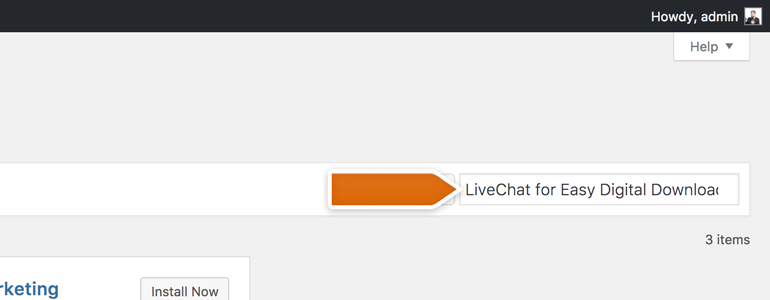
- Search Results will provide you with LiveChat for Easy Digital Downloads plugin. Click on Install Now to proceed.
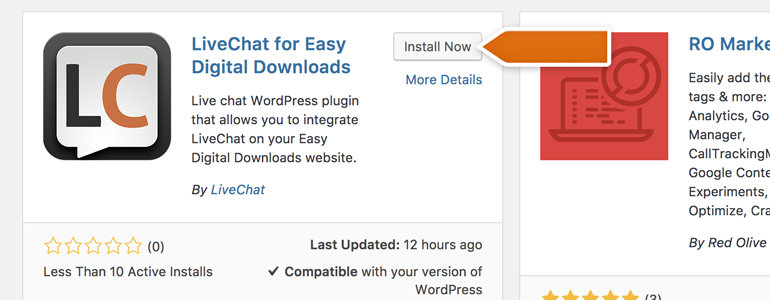
- After successful installation, click on Activate.
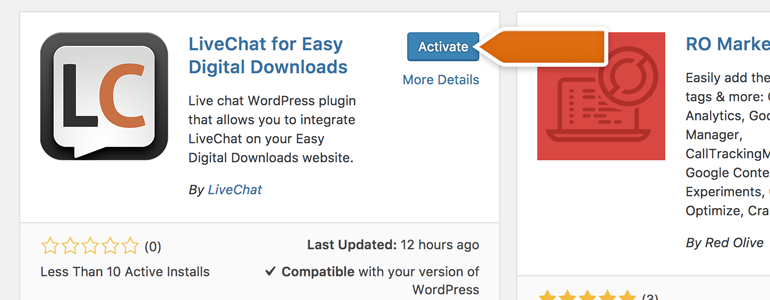
- You will be taken to the Plugins section of your WordPress. There, click on the Settings button, available under LiveChat for Easy Digital Downloads plugin.
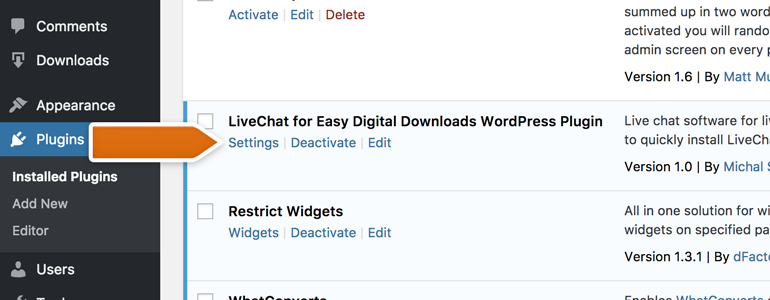
- To finalize the installation, click on Sign in with LiveChat.
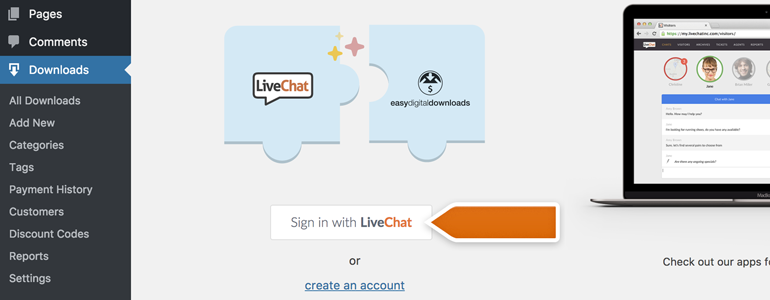
- All that is left is to provide your LiveChat credentials and click on Sign in.
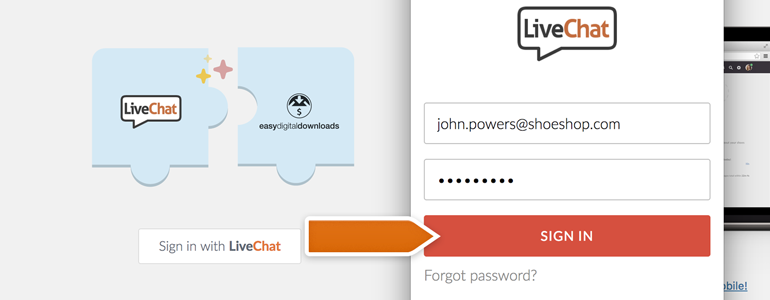
And done! Now LiveChat is integrated with your Easy Digital Downloads and you can start closing more sales!
In addition to that, you can also decide if you’d like to hide the chat for customers browsing your store from mobile devices, disable the chat window sounds on your website or disable the chat window for guest customers.
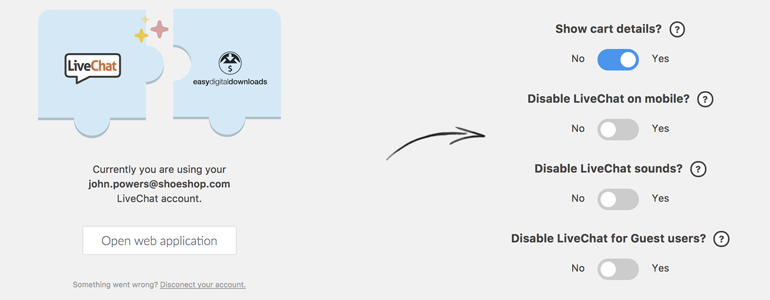
Hopefully, you have found this article helpful but if you have any additional questions or doubts, feel free to start a chat with us - we are available 24/7/365!

