Ucraft is a drag and drop website builder that lets people with no technical skills create beautiful sites. It provides various templates for landing pages, online stores, portfolios, personal websites and many more. With LiveChat integration, you can easily add a live chat window to your website and talk to customers right away.
How can you benefit from having LiveChat on your Ucraft website?
- talk to your visitors right when they are browsing your website;
- discover customer pain points quickly;
- proactively reach customers by inviting them to chat with you;
- boost sales for you e-commerce business;
- improve customer experience by providing an instant access to your support/sales team.
Installation guide
First of all, you need to log in to both your Ucraft account and your LiveChat account. Next, follow these steps:
- Head to your Ucraft account, choose the website you want to edit and navigate to Dashboard.****
**
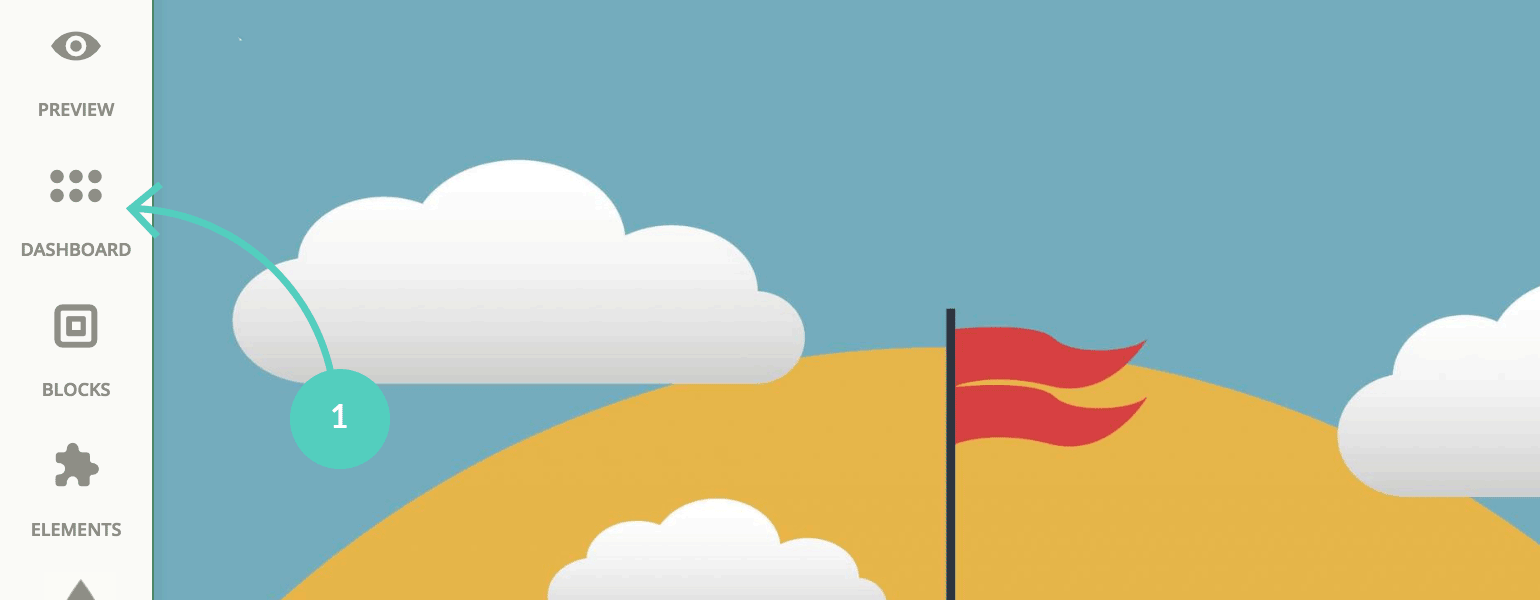
- Select Integrations.
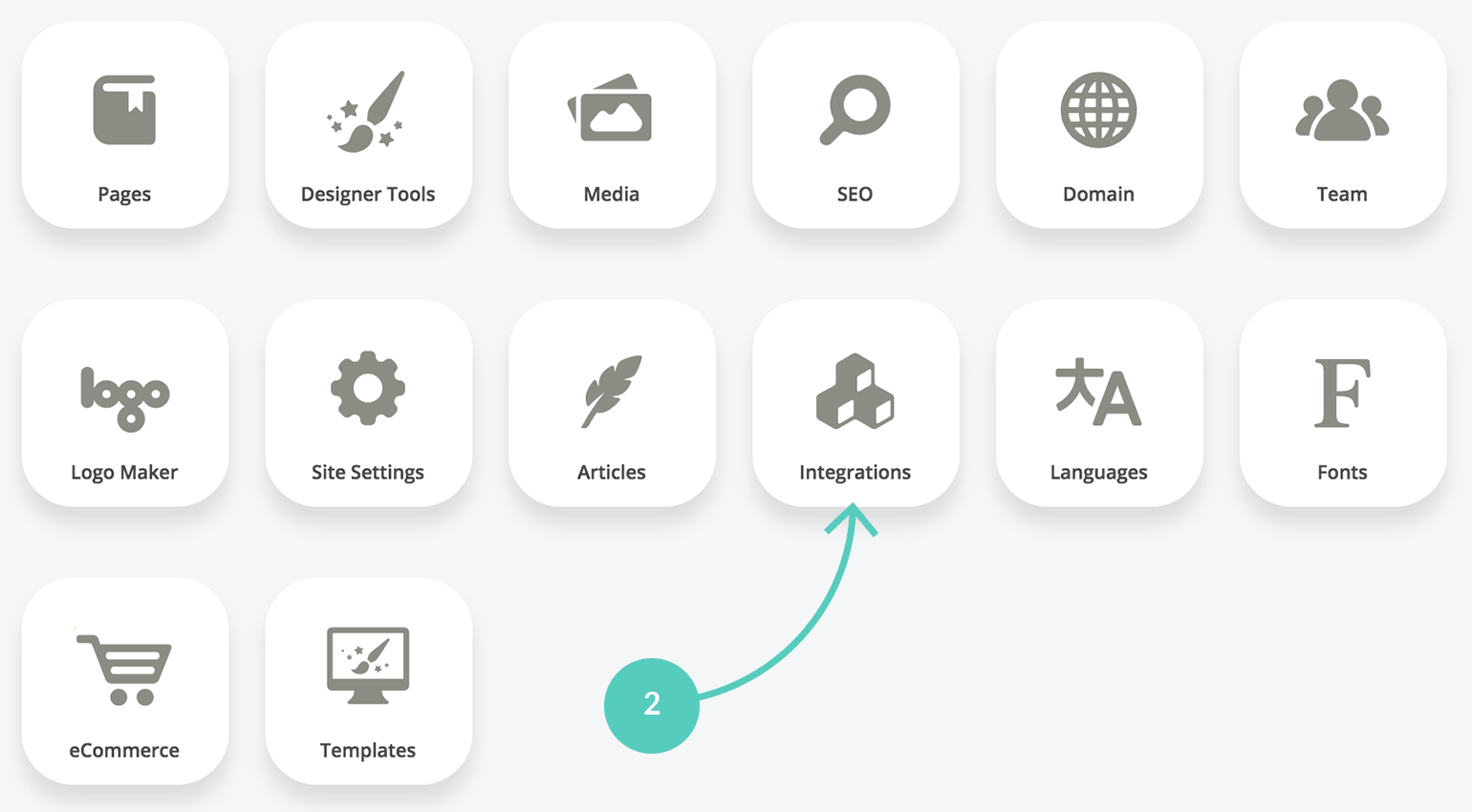
- Scroll down and click on LiveChat.
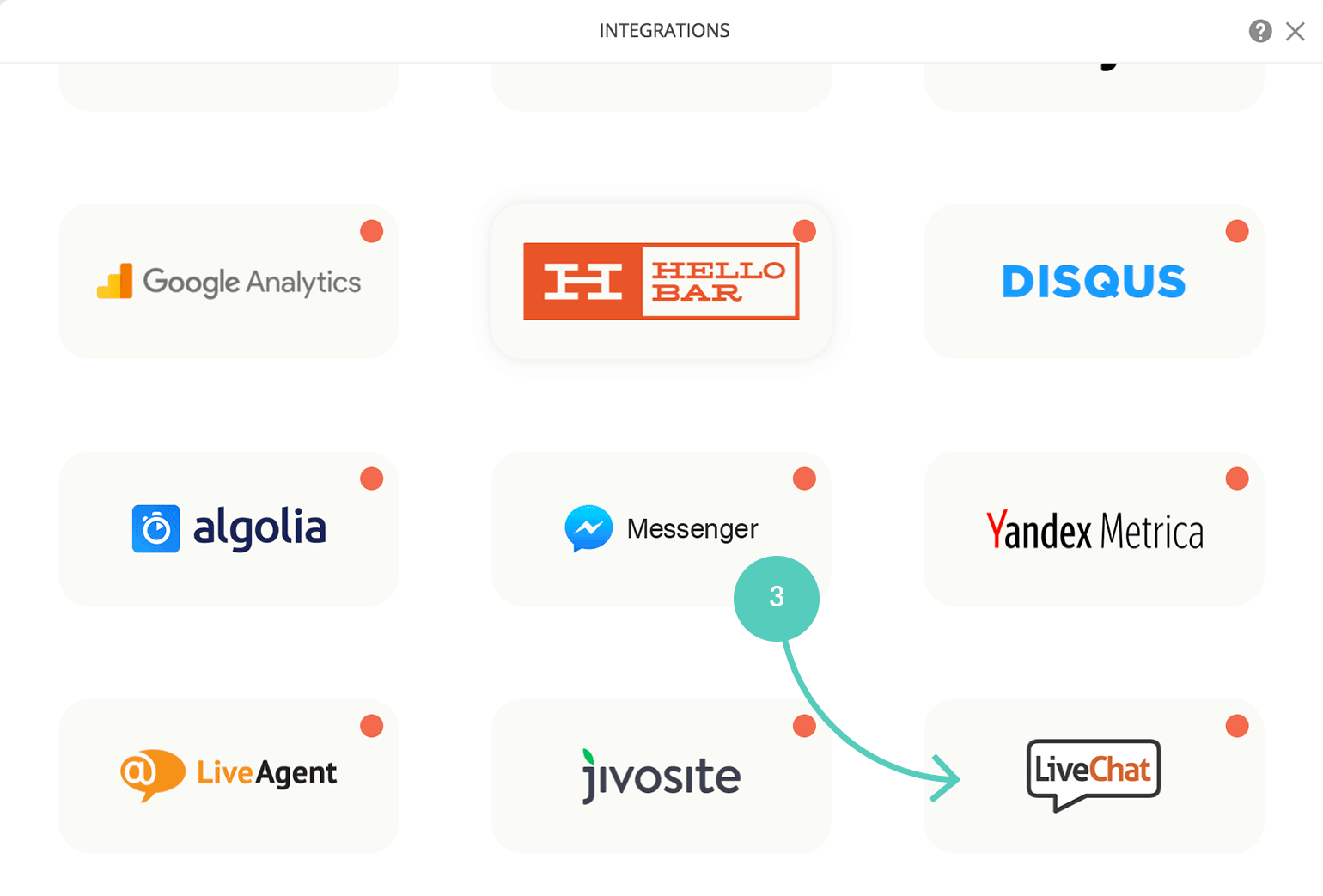
- Now, you need to open the LiveChat agent app and go to Settings → Channels → Chat widget. Once you get there, copy the installation code.
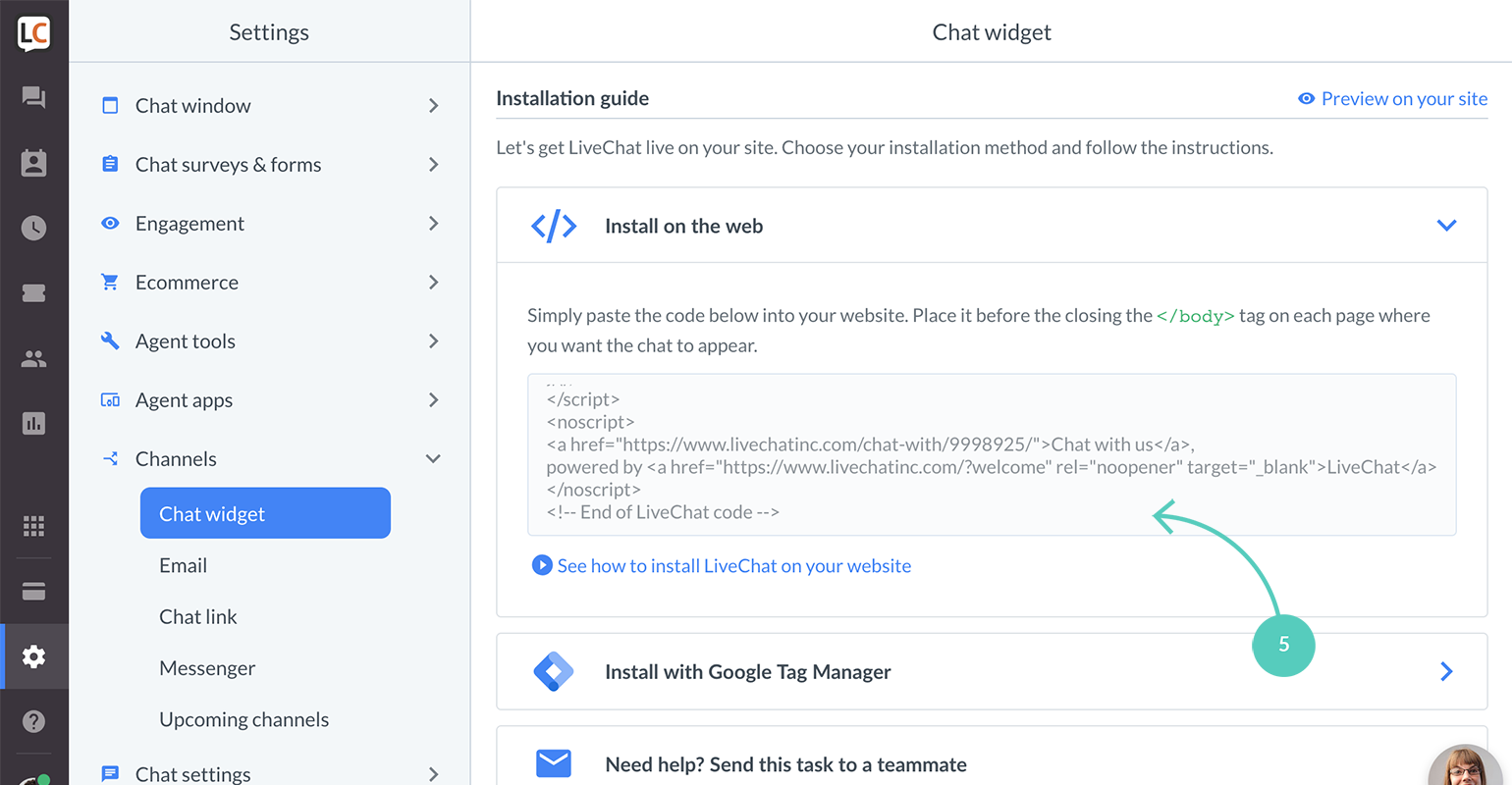
- Head back to Ucraft, and paste your installation code.
- Fianally, hit Connect.

Congratulations! You should see the LiveChat widget placed on your website.
If you ever wanted to disable LiveChat on your website, click on Disconnect. And that’s it!

**

