5 minute installation · Try Team plan features for 14 days · No credit card required
Start your free trialSupercharge your customer service with these powerful features
Contact us or visit Marketplace to supercharge your customer service with additional features.
Contact SalesSmall office / Home office
20
/mo20
/mobilled annually
or $24 month-to-month
billed annually
billed annually
1 agent
You receive a single-user plan with 1 available agent.60-day chat history
Your chats will be stored in the archives for 60 days.Basic widget customization
Customization is limited to changing the theme and colors of the chat widget.Availability
Adjust your team’s availability by choosing when customers can start a chat — always or only when agents are accepting them. Give customers more flexibility to chat when and how they want.Data security
Secure 256-bit SSL encryption for website visitors and agents connecting to your LiveChat.Full-time support team
41
/mo41
/mo per agent
billed annually
or $49 month-to-month
per agent billed annually
per agent billed annually
Unlimited chat history
All your chats will be stored in the archives.Full widget customization
Full customization, including changing the theme, colors, visibility, and position of the chat widget. You can also edit displayed messages and the chat logo.Availability
Adjust your team’s availability by choosing when customers can start a chat — always or only when agents are accepting them. Give customers more flexibility to chat when and how they want.Data security
Secure 256-bit SSL encryption for website visitors and agents connecting to your LiveChat.Basic reporting
Chat and ticket reports plus a daily recap of your account activity.Agent groups
You can divide your LiveChat by department. This way, you can route chats to the right agents.Multiple brandings
You can put LiveChat on multiple websites. Each implementation can be customized separately.Customer service department
59
/mo59
/mo per agent
billed annually
or $69 month-to-month
per agent billed annually
per agent billed annually
Unlimited chat history
All your chats will be stored in the archives.Full widget customization
Full customization, including changing the theme, colors, visibility, and position of the chat widget. You can also edit displayed messages and the chat logo.Availability
Adjust your team’s availability by choosing when customers can start a chat — always or only when agents are accepting them. Give customers more flexibility to chat when and how they want.Data security
Secure 256-bit SSL encryption for website visitors and agents connecting to your LiveChat.Advanced reporting
Full suite of chats, tickets, staffing and response times reports. On-demand reporting capability, which allows you to generate scheduled or one-time reports.Agent groups
You can divide your LiveChat by department. This way, you can route chats to the right agents.Multiple brandings
You can put LiveChat on multiple websites. Each implementation can be customized separately.Staffing prediction
A report that will tell you how many agents you will need to cover your changing chat volume.Work scheduler
Configure the working hours for your agents to ensure smooth transitions between shifts.Unlimited chat history
All your chats will be stored in the archives.Full widget customization
Full customization, including changing the theme, colors, visibility, and position of the chat widget. You can also edit displayed messages and the chat logo.Availability
Adjust your team’s availability by choosing when customers can start a chat — always or only when agents are accepting them. Give customers more flexibility to chat when and how they want.Data security
Secure 256-bit SSL encryption for website visitors and agents connecting to your LiveChat.Advanced reporting
Full suite of chats, tickets, staffing and response times reports. On-demand reporting capability, which allows you to generate scheduled or one-time reports.Agent groups
You can divide your LiveChat by department. This way, you can route chats to the right agents.Multiple brandings
You can put LiveChat on multiple websites. Each implementation can be customized separately.Staffing prediction
A report that will tell you how many agents you will need to cover your changing chat volume.Work scheduler
Configure the working hours for your agents to ensure smooth transitions between shifts.Dedicated acc. manager
You will be assigned a dedicated account manager who will help you with everything from set up through advanced use to getting the most of your LiveChat.Product training
Training session that will teach your agents how to effectively use LiveChat for sales and support. This training will give you the know-how necessary to run a successful LiveChat implementation.Software engineer support
Our software engineers will assist you with custom implementations and integrating LiveChat with your existing software environment.Security assistance
Our specialists will be ready to advise on the best practices in terms of LiveChat security inside your premise.HIPAA Compliance
LiveChat helps you maintain HIPAA compliance with enhanced security standards and a business associate agreement (BAA) so your organization can collect health information safely and securely.Single Sign-On (SSO)
LiveChat is ready for integration with enterprise-grade or cloud SSO solutions (based on SAML 2.0).Trusted by 37,000+ companies worldwide
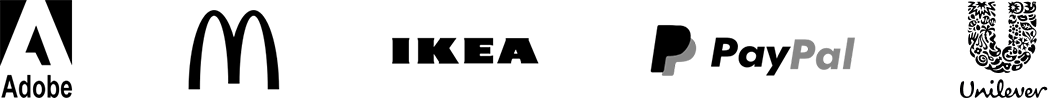 Start your free trial
Start your free trial
Discover the differences of each individual plan and learn more about our product
Starter
Team
Business
Enterprise
Price / month (billed annually)
$20
$41 per agent
$59 per agent
Price / month (billed monthly)
$24
$49 per agent
$69 per agent
-
Website Place a beautiful, highly functional chat widget on your website.
Apps Our high-performance chat widget embedded in your mobile app is the fastest way to support your users.
Direct Chat Link Share a short link anywhere you wish and send the customers directly to the chat page.
Messenger Bring all your Facebook communication right into LiveChat app to better connect with your fans.
Apple Messages for Business Let your customers message you directly via the Messages app on iOS and macOS. Connect with 1.5 billion Apple users without leaving the LiveChat app.
SMS Receive and send text messages directly in the LiveChat app. Enjoy all the benefits of always being where your customers are.
Applications A number of applications for web, desktop and mobile. Check out our product page for more info on applications.
Canned responses Save frequently used responses under a shortcut and speed up the conversation.
Private canned responses Add a unique style to your messages with canned responses only you can use.
Canned response suggestions Get event-based response suggestions during chats and reply faster.
Pre-chat & post-chat surveys Gather valuable information at the beginning and at the end of each chat.
Inactivity message Automatically ask a visitor for their email address if your agents haven’t responded for a specified amount of time.
Agent rating Your visitors have the option to rate the agent that chatted with them.
Customer details Detailed information on your customers including name, e-mail, location, currently viewed page and more.
Multiple website support You can place your live chat on multiple websites with no additional charge.
Traffic tracking The number of visitors you can monitor on your live chat at any given time.
Custom customer segments Save filter combinations as segments to pick out hot leads in a flash.
Transfers Agents can transfer an ongoing chat to other agents when in a pinch or when expert advice is needed.
Chat takeover Take over the conversation either from a bot or your customer service rep.
Chat tagging Assign case-specific tags to chats and easily locate them in your Archives later.
File sharing Share marketing materials, tutorials and other files with your website visitors over chat. You can also receive files from visitors.
Smart chat routing Intelligent chat distribution between available agents.
Manual chat routing All visitors accessing your chat will enter queue. Chats can be then picked up manually by agents.
Routing rules based on URL Route chats from specific URLs like domain.com/help to your support agents or domain.com/pricing to your sales agents.
Routing rules based on geolocation Filter chats by country, provide multilingual support, and automatically route customers to agent groups that know their language.
Work scheduler Set the working hours for your agents to ensure smooth transitions between shifts.
Availability Keep customers and agents on the same page by enabling asynchronous communications, whether a chat is live or spread out across hours, days, or months.
Chat history Review your chat history and search for specific conversations.
Email transcripts Your visitors can receive emails with chat transcripts if they wish to review their conversations.
Daily Summary A summary of agent's activities that shows how well he or she is doing while chatting.
LiveChat Dashboard A rundown on the most important metrics from your LiveChat.
Accessing reports via API Use LiveChat API to pull valuable information regarding your implementation.
Basic chat statistics Essential information regarding your live chat like number of chats, availability and visitor satisfaction.
Tag-based reports You can filter your chat and ticket reports to display data for a particular tag only.
Interactive reports You can click on datapoints in various reports to bring up related chats or tickets.
Group statistics Filter your statistics by specific agent groups to see how particular departments are doing.
Staffing prediction See how many agents you will need to efficiently staff your chat. Using past data, this report will estimate the optimal number of agents required to handle all your chats.
Agent activity This report lets you know when your agents were available for chats during a particular day. The report keeps track of agents' statuses and shows a graphical representation of their activity.
On-demand reporting You can receive scheduled reports that would cover a particular aspect of your solution. The reports can be provided in CSV, TSV, XLS and other formats.
First response time This report provides information on the average amount of time it takes for an agent to reply to a new chat.
Average response time See how long it takes for your agents to reply to a message in an ongoing chat. This report is a good indication of the efficiency of your customer service representatives.
Addons We have a number of 3rd party apps available for use with LiveChat ranging from CRMs and e-commerce platforms to help desk software. Check out our Integrations page for more information.
Social media Useful social media integrations that will help you grow and nurture your fan base.
API You can pull and feed various data to your live chat via the LiveChat API, which allows for creation of custom integrations.
Notifications Framework for creation of custom notifications for your own integrations.
Email Integrate LiveChat with HelpDesk to add email to your communication channels in a form of ticketing system.
Chatbots Integrate LiveChat with ChatBot to build and launch conversational chatbots without coding.
Goals Set up business goals you want to reach over chat, like making a sale or signing up a new customer, and see how many conversations end up with them.
Sales tracker The Sales tracker will add order information and value to a chat whenever it leads to a sale. This way you can measure how much value you’re getting out of LiveChat by going over chat Archives or the Sales Tracker report.
Recurring campaigns Your online visitors can receive automatic chat message that will start a chat with an agent.
One-time campaigns Make multiple announcements during each customer's session. Every announcement will show up only once for each customer.
Proactive chats Make the first move and initiate a chat with a website visitor yourself.
Mobile chat window Your customer can seamlessly chat with you on their mobile devices.
Eye-catcher Get more chats by drawing your visitors' attention to your chat window with a colorful eye-catcher.
Efficiency data Information on the overall effectiveness of your live chat in terms of conversion and achieved sales goals.
256-bit SSL secure connection Our connections safety is ensured by the SSL encryption protocol.
Data center in US or EU Your data can be hosted in the USA or in the EU in compliance with data protection requirements
Trusted domains Protect your LiveChat tracking code from being added to unauthorized websites
Banned visitors list View and edit the list of visitors who are blocked from using your chat. You can add and remove IPs and decide how long to ban a visitor for.
Credit card masking Credit card numbers are not visible during chats and will not be stored in the archives.
Log in with Google You can use your Google Account to log in to LiveChat. This saves you the need of remembering yet another password.
2-step verification Improve your security by using Google's 2-step verification when logging in. This will make unauthorized access to your account nearly impossible.
Access restriction You can restrict access to your LiveChat to a limited number of IPs.
Audit log File that lists all notable changes made in the application settings. Provided on demand.
Security assistance Our specialists will be able to advise on the best practices in terms of LiveChat implementation security inside your premise.
HIPAA Compliance LiveChat helps you maintain HIPAA compliance with enhanced security standards and a business associate agreement (BAA) so your organization can collect health information safely and securely.
Single Sign-On (SSO) ready LiveChat is ready for integration with enterprise-grade or cloud SSO solutions (based on SAML 2.0).
Language selection Choose one of the 48 available languages for your chat window. Create dedicated agent groups and assign specific languages to your chat window to provide multilingual customer support.
Chat window translations Adjust your chat window by adding custom phrases in any of the 48 available languages.
Right-to-left support LiveChat window offers native support for right-to-left languages, like Arabic and Hebrew
Live editor Adjust the appearance of the LiveChat Chat Widget, including theme, colors, position, and offsets, and see a live preview without the need to save changes.
Themes Choose one of the available chat window themes to make it fit with your website's design.
Dark mode Switch your Chat Widget to dark mode and make it more comfortable to use for your customers.
Accessiblity compliance The WCAG 2.1 Level AA compliant chat widget has screen reader support, keyboard navigation, and contrast adjustments.
Custom logo in chat window You can brand your chat window by uploading your company's logo.
Chat buttons Choose from a set of pre-made chat buttons or upload a custom graphic to get even more chats.
White label You can ask us to give you the option to remove the 'Powered by LiveChat' branding.
Multi-brand customization If you are using live chat on multiple websites, you can customize the look for each site separately.
Supervision Ongoing chats can be supervised to train new agents and ensure the best chat quality.
Internal notes Agents can collaborate on chats.
Agent roles You can assign administrative privileges to certain users only. Additionally, only the license Owner can change the billing settings.
Group organization Divide your live chat agents into teams responsible for particular branches of your business.
Inactivity timeout configuration When an agent is not responding in a conversation, LiveChat can automatically transfer the chat to another agent. To keep your chat flow steady, you can choose the amount of time after which the chat will be transferred.
Knowledge base A collection of articles on LiveChat that you can use to learn the ropes of chatting and customer service.
24/7/365 Chat support You can contact us using chat directly on our website or by choosing the Help option after clicking on your name in the application.
24/7/365 Email support Our support is also available via email. If you have some questions, feel free to drop us a line at support@livechatinc.com.
24/7/365 Phone support If you do not want to use our chat or email, you can simply call us and we will answer all your questions.
Product training Training session that will teach your agents how to effectively use LiveChat for sales and support. This training will give you the know-how necessary to run a successful LiveChat implementation.
Software engineer support Our software engineers will consult and advise in terms of implementation scenario and integrating LiveChat with your existing software environment.
Legal assistance Our legal team will take care of analyzing or drafting the paperwork your company needs to get started with LiveChat.
Yearly PO & invoicing As an alternative to using your company card, you can pay for LiveChat with purchase orders and annual invoices.
Key Account Manager You will be assigned a dedicated account manager that will be responsible for the success of your LiveChat. Your Key Account Manager will help you set up as well as keep optimizing your LiveChat for the best results.
Become a Solution Partner and set up clients' accounts in no time directly in the Partner App.
Join now
Yes, we charge a fee for every agent account created, regardless of whether the agent is logged in or not.
Yes, in the case of private usage. Check our full API pricing for more details. Developing apps for the LiveChat Marketplace? Enjoy limitless API access!
We accept all major credit cards. The subscriptions renew automatically at the end of each billing cycle. All listed prices are in USD
Feel free to use your live chat on as many websites as you wish.
No, there are no additional costs and you won’t be charged anything extra
Starter plan is a single-user plan. With the Team and Business plans you can invite up to 400 agents. We can set a custom number of agents if you subscribe to the Enterprise plan.
No, we provide the tools for your agents. See our Experts page if you need help with staffing your live chat.
Yes, you can get a 15% discount for subscribing for 12 months.
If you are doing business in a state where we are required to collect sales tax, we’ll use your ZIP code to determine the correct tax rate. Visit our Help Center to get more details.
Drop us a line on the chat.
Any time you need help, you can count on our Support Heroes. They are strong, they are fast, and they will help you - no matter the time!

Free 14-day trial Team plan features No credit card required