LiveChat and ChatBot together offer a balance of automation and a human touch. Simple integration allows to use AI and relieves the customer service department.
Free 14-day trial ChatBot integration No credit card required
LiveChat and ChatBot together offer a balance of automation and a human touch. Simple integration allows to use AI and relieves the customer service department.
ChatBot integrationAutomate right away with templates and free workflows. ChatBot software is ready to work out of the box. Artificial Intelligence algorithms and machine learning help you improve responses over time and adapt chatbot widget to your needs.
Greet customers and automatically filter out spam with a clever bot extension, so your live agents don’t waste their time.
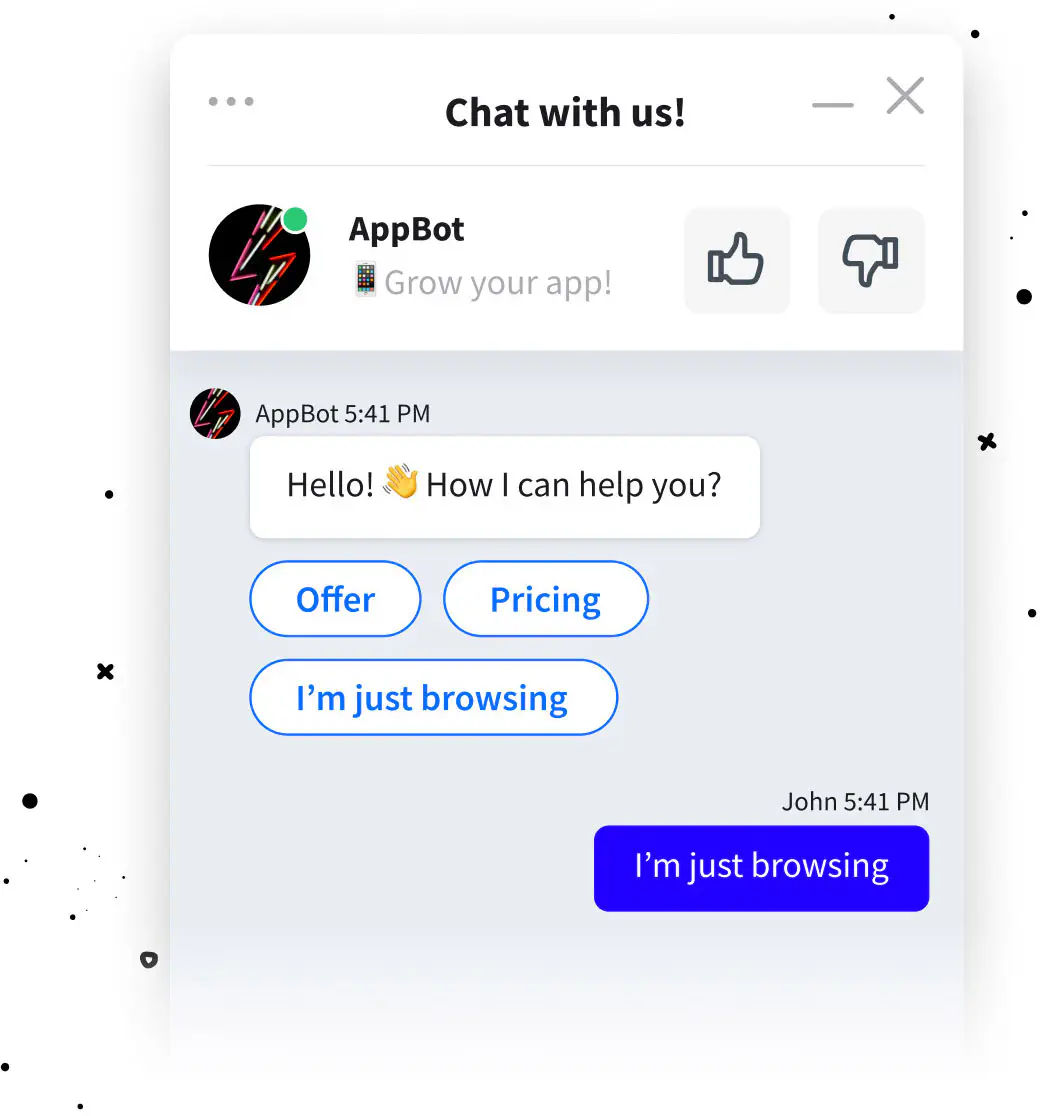
Answer questions around the clock and on days off. Let your chatbots do the work online when you’re offline.
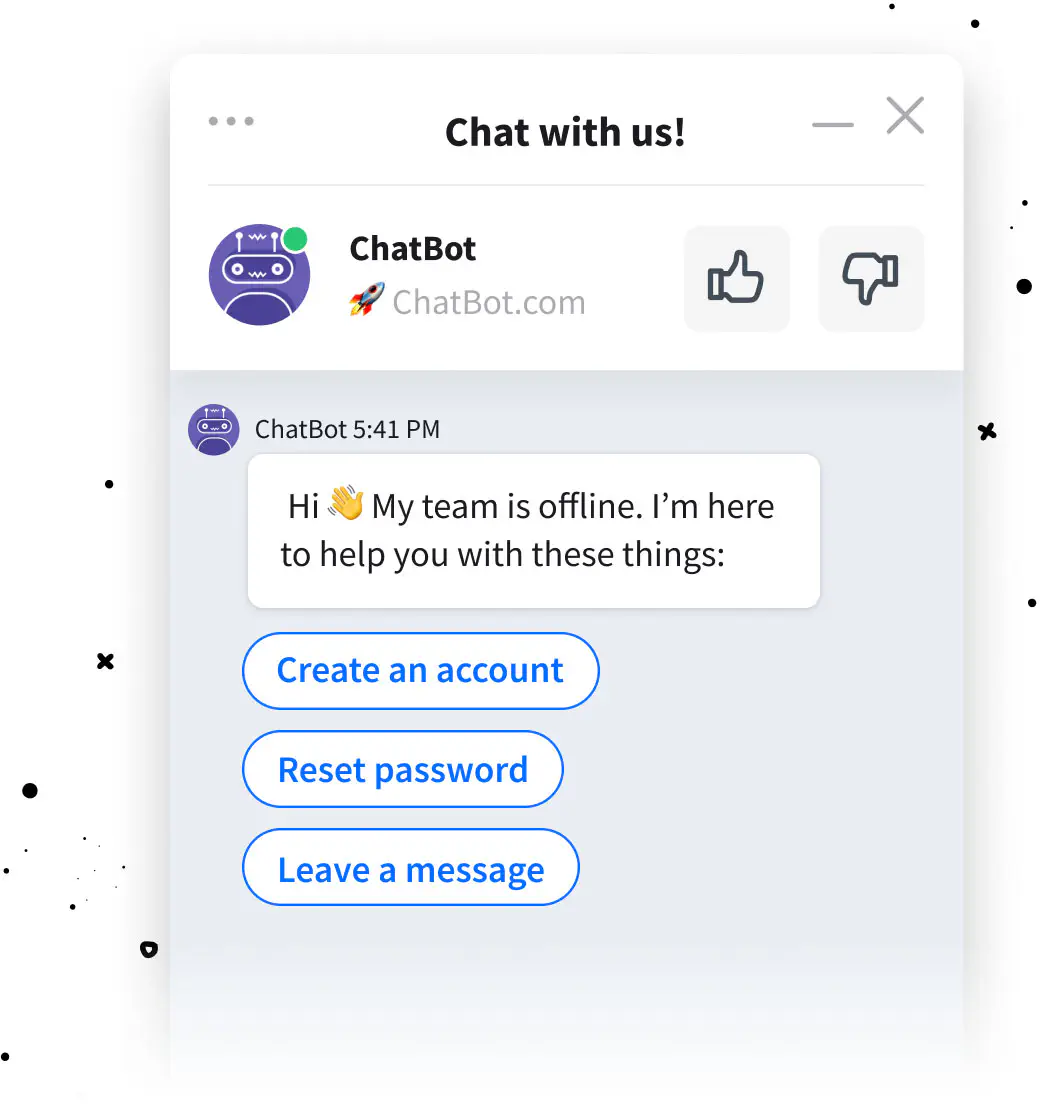
Robots quickly answer common questions to save time for both customers and agents.
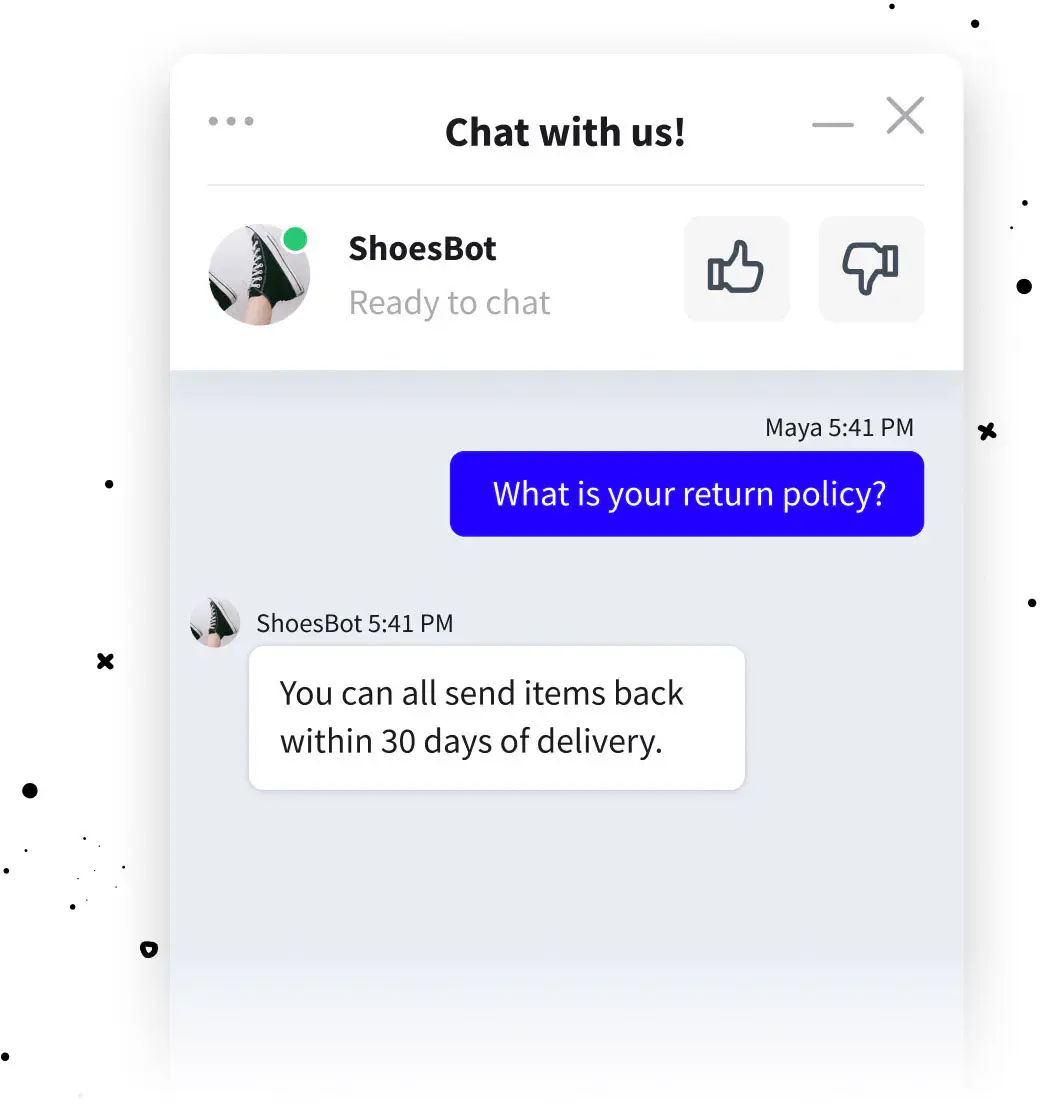
Automatically collect, segment, and qualify leads, so your team can prioritize how they handle them.
Automate the scheduling of appointments and booking of reservations.
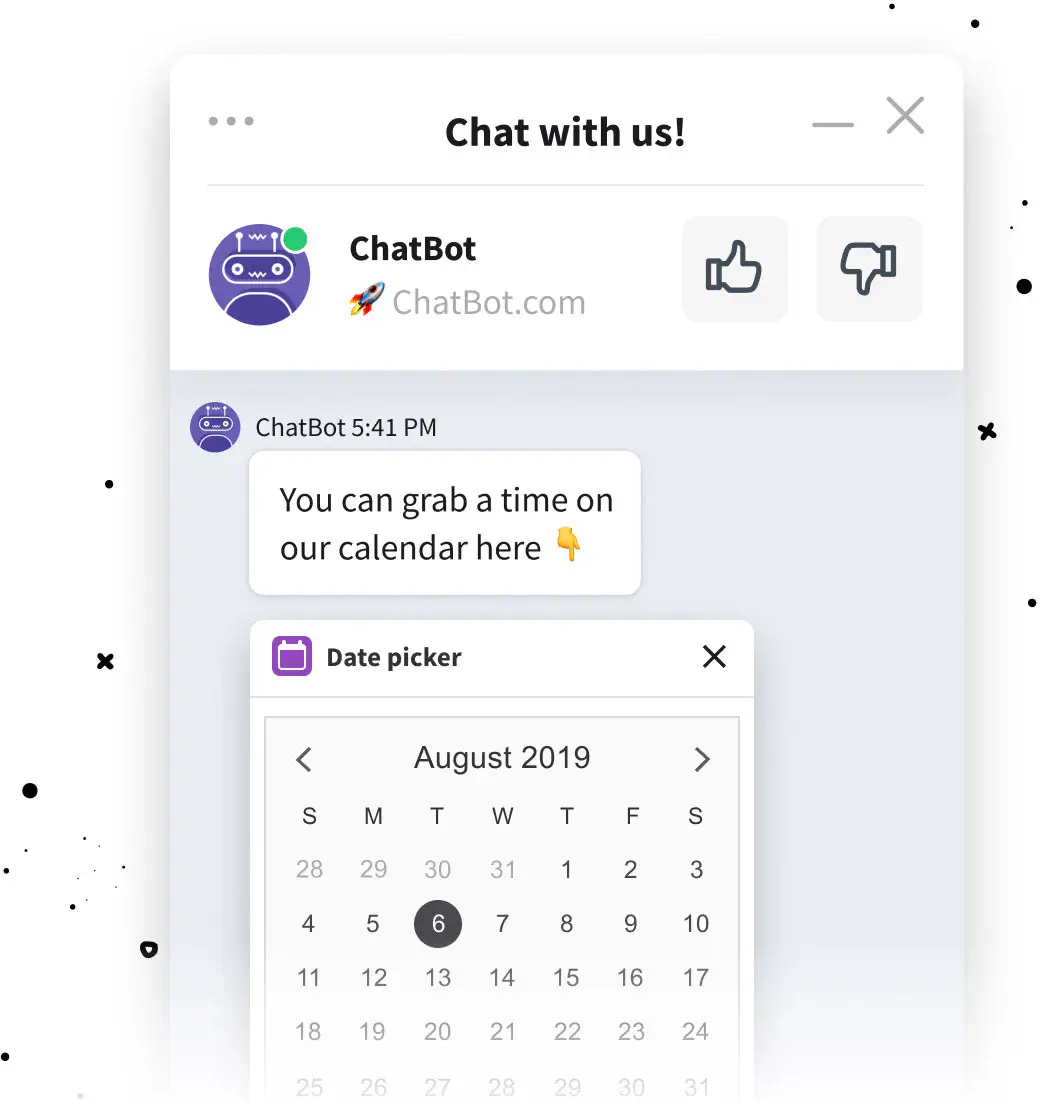
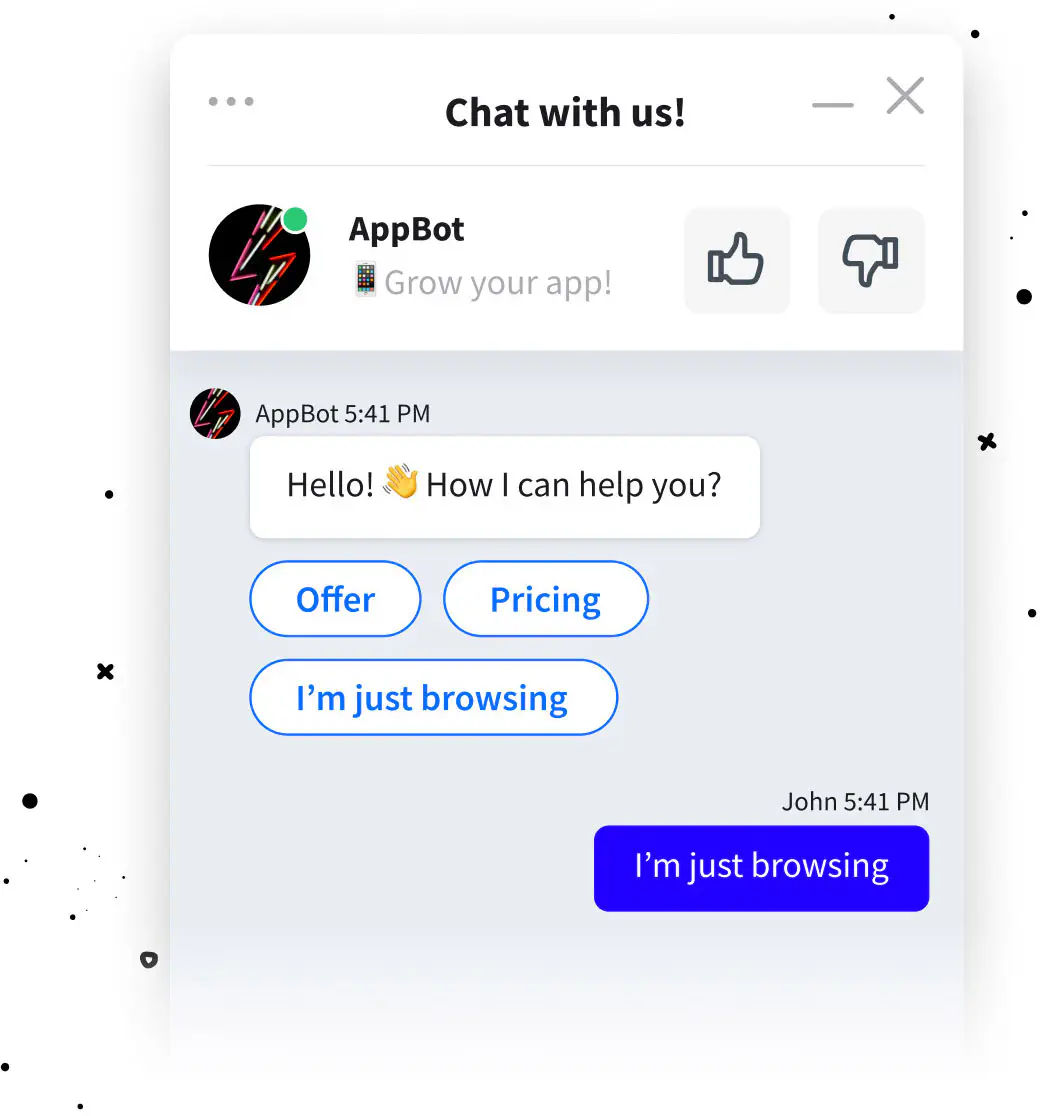
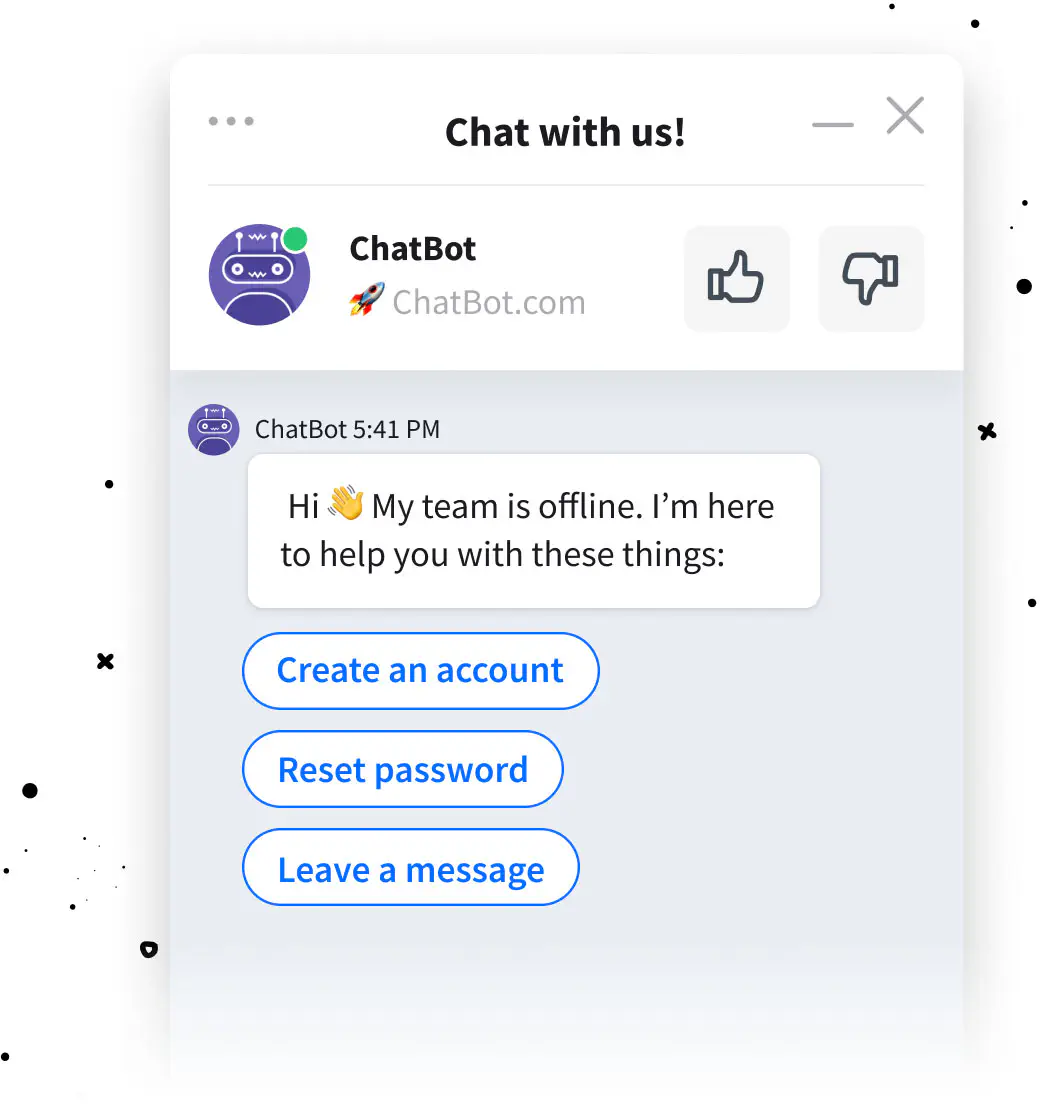
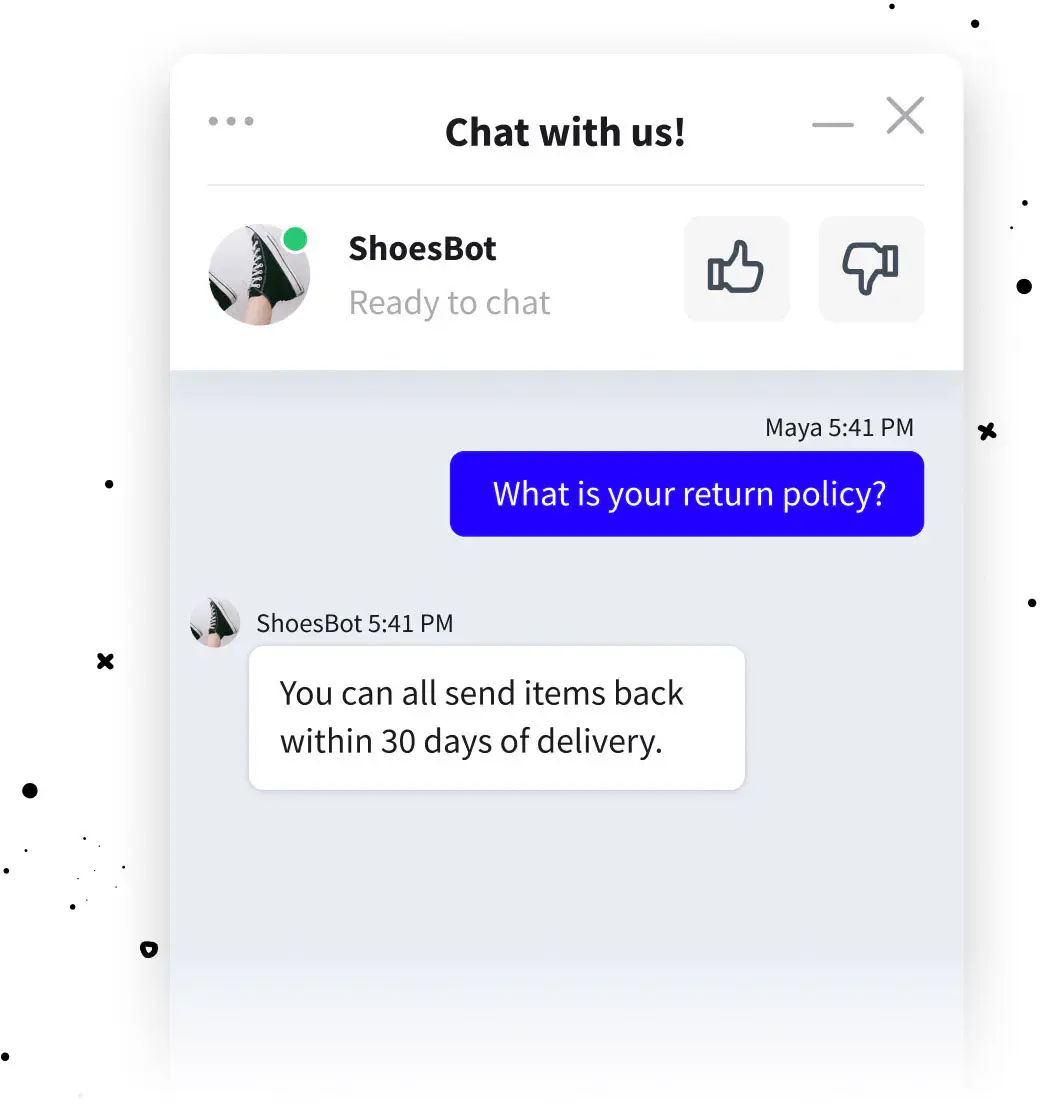
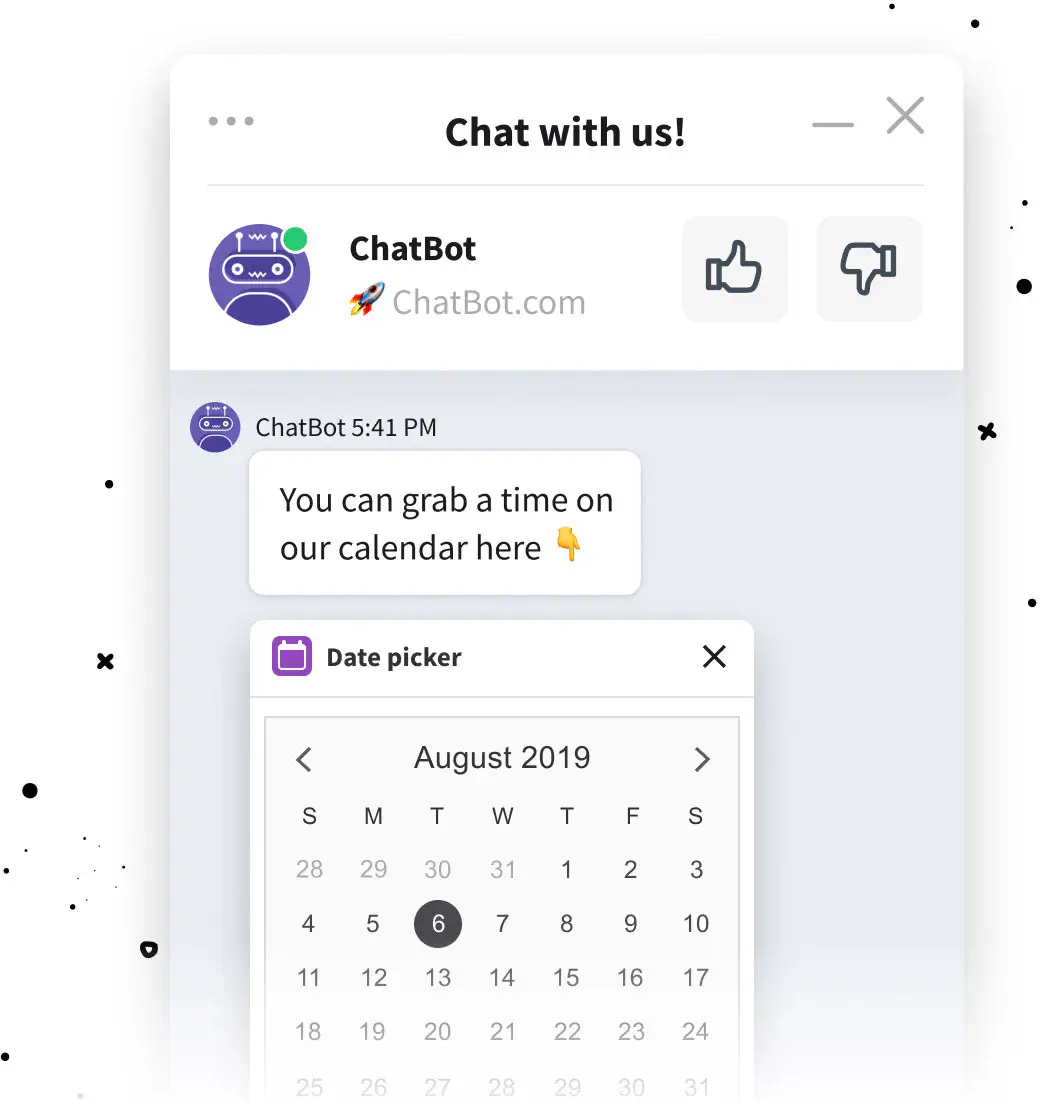
Try LiveChat and ChatBot plugin on your business website together
Get ChatBot IntegrationConnect ChatBot in just a few clicks
Install ChatBotChatbots work on websites as live agents do in LiveChat.
Robots will transfer chats when appropriate, automatically pass on help tickets, and chat seamlessly on Facebook Messenger.
Chatbot software assigns issues to a live agent when that human touch is needed. Use robotization and set up the conversation flow in ChatBot visual builder so customers quickly talk with the right agent.
Connect online with followers and potential customers on your Facebook fanpage. Quickly filter out any spam coming from the social media jungle.
When chatbot software don't have the answer and agents are unavailable, customers can create help tickets that live agents will see when they come back online.
Once a customer has the information they came for, ChatBot app ends the conversation in a natural way and sends a tagged and categorized record to the archives.
Keep track of purchases and sign-ups to measure how well your chatbot widgets are performing.
Automatically send chat transcripts to your team by email. Follow chatbot conversations right from your inbox.
Create engaging conversational experiences using rich, interactive messages. Encourage customers to chat and interact. See more possibilities at ChatBot.com.
Compose dynamic cards and carousels using text, images, buttons, and actions.
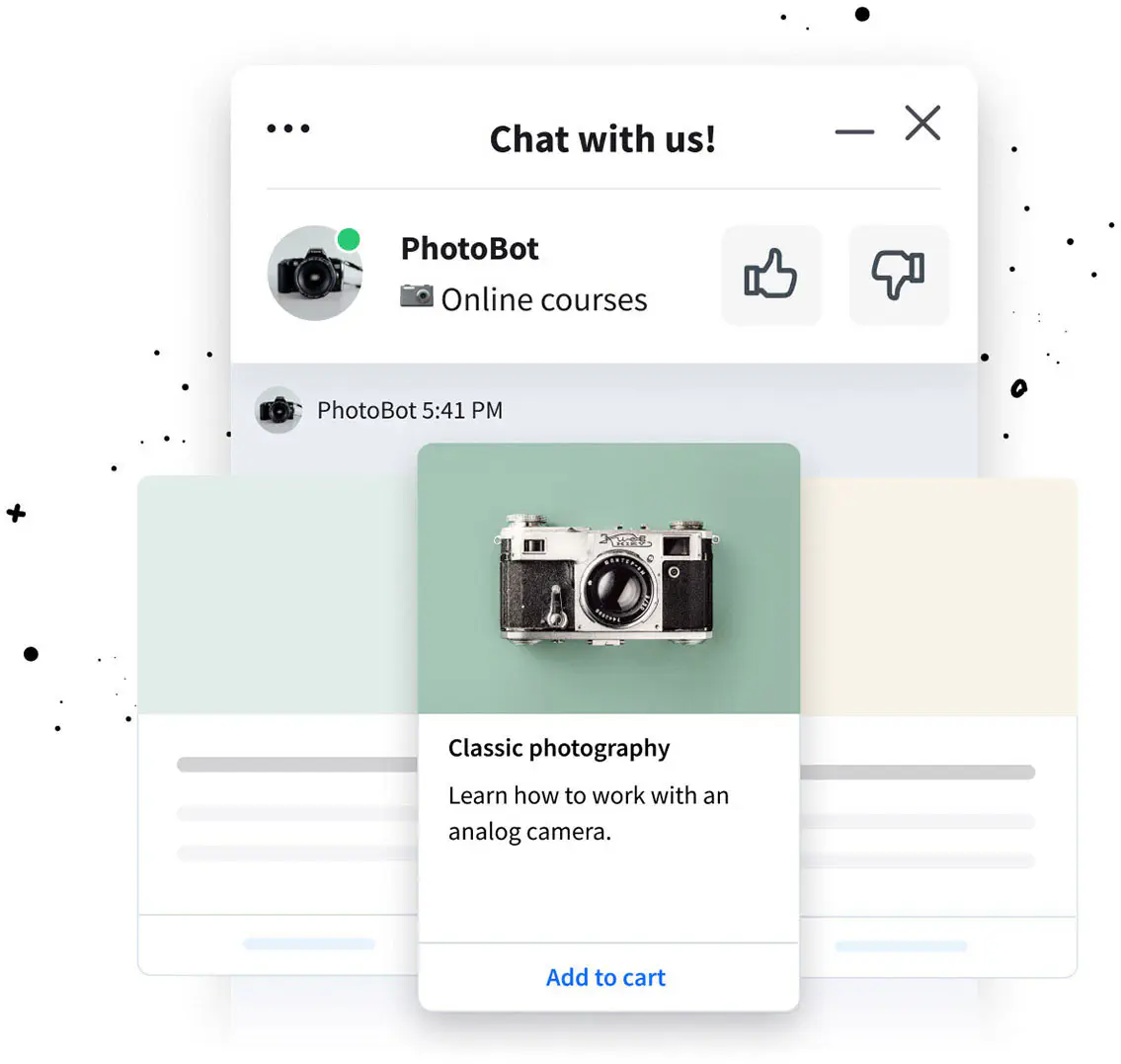
Use buttons to let customers open URLs, navigate the conversation, dial numbers, and more.
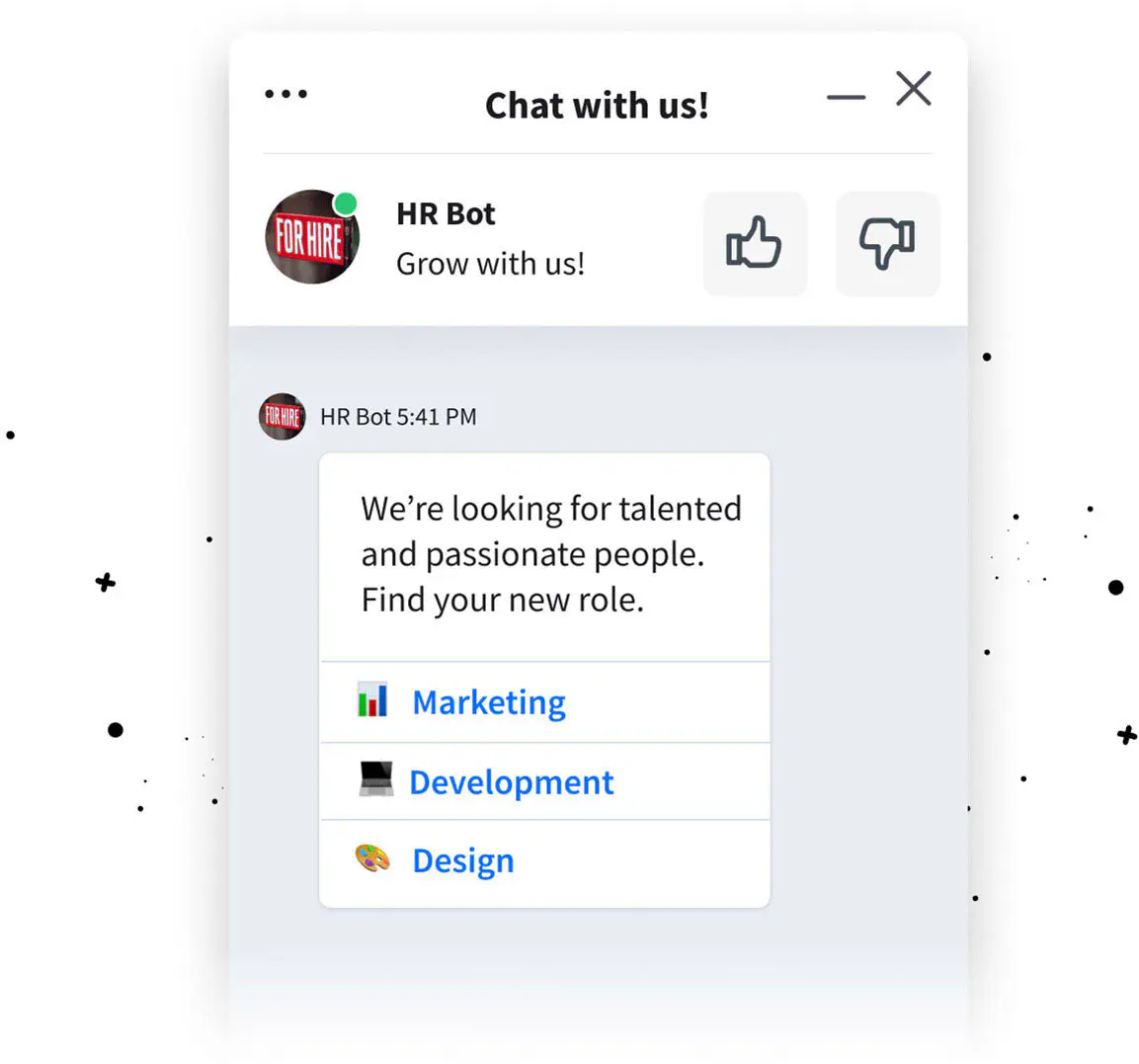
Add quick reply options to suggest common issues and conversation actions.
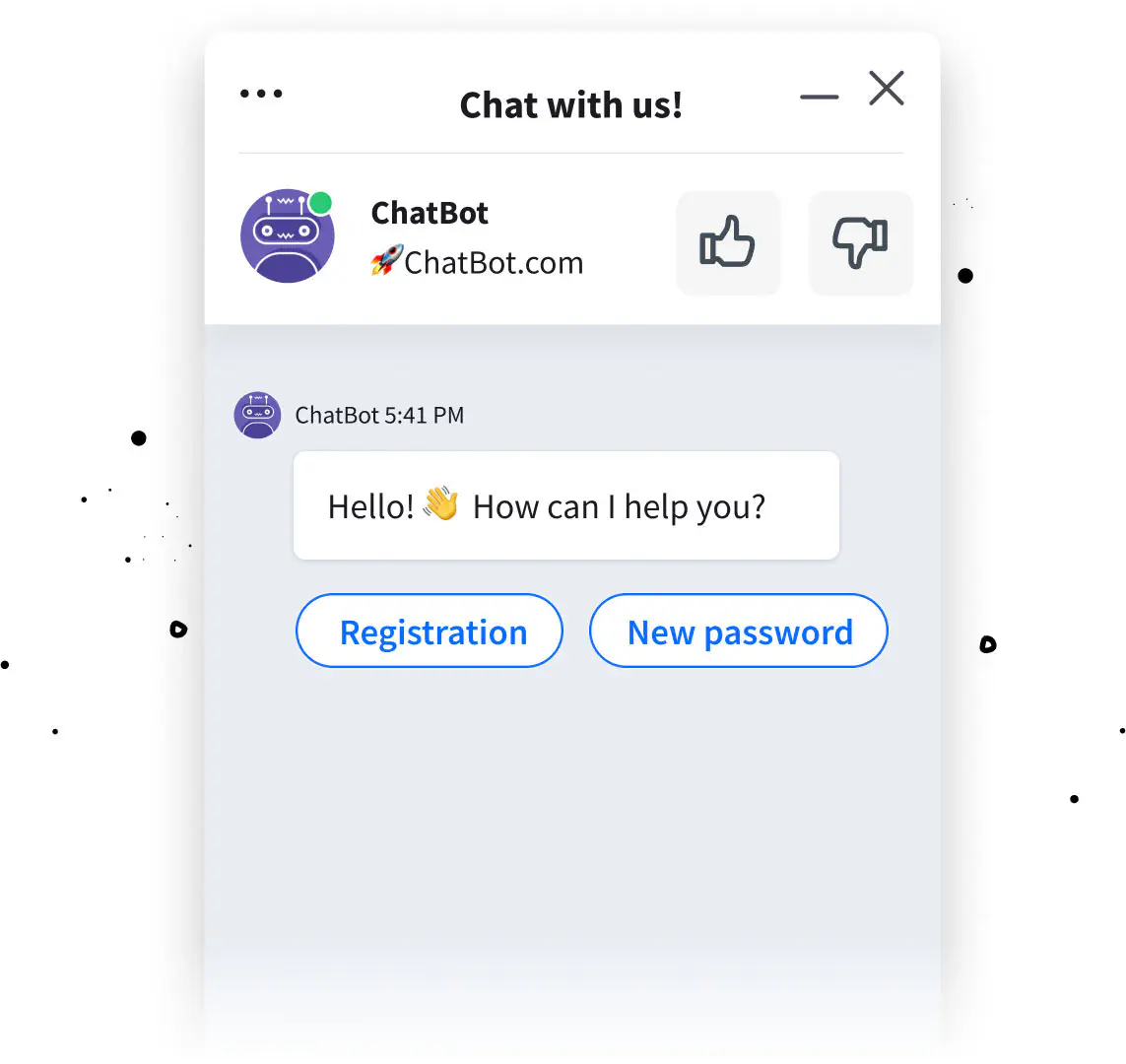
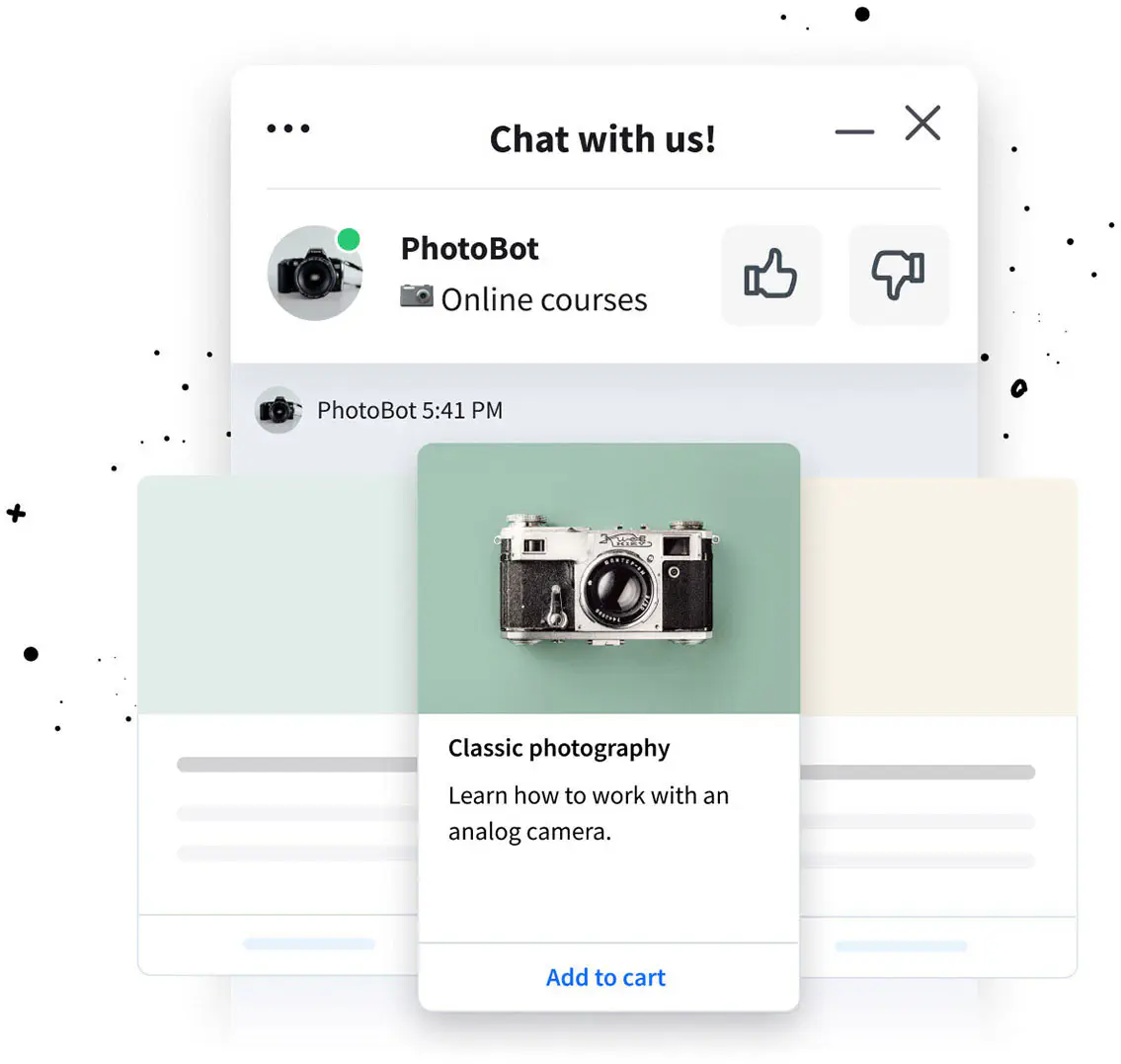
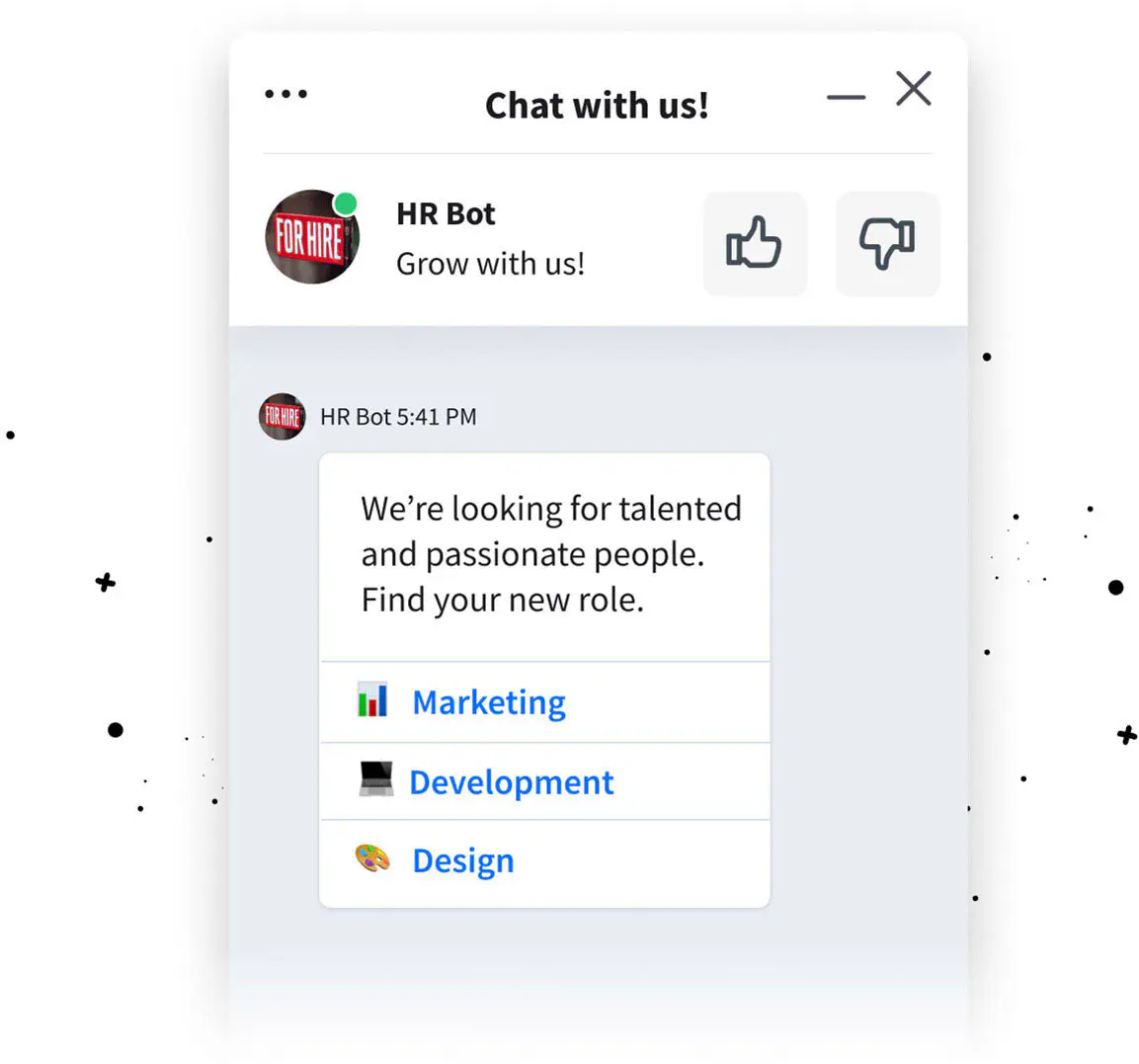
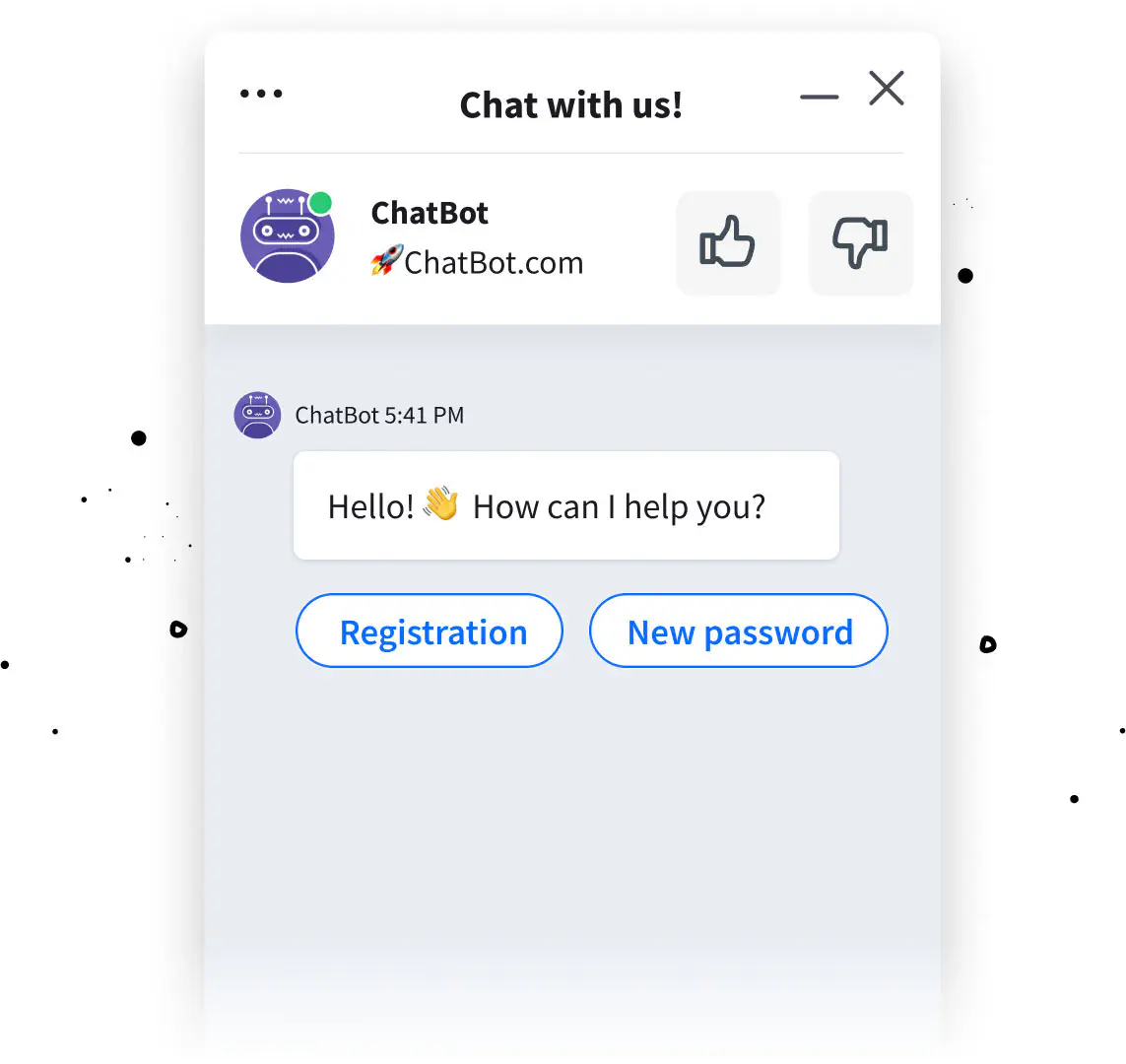
A chatbot is software designed to simulate online conversations with human users. It uses natural language processing (NLP) to understand and respond to user queries. Chatbots can be programmed to perform various tasks, such as answering questions, providing customer support, or even making reservations and payments.
Chatbots are becoming increasingly popular in various industries, including e-commerce, healthcare, and finance. They offer a cost-effective and efficient way to interact with customers and provide personalized assistance. They can be trained to learn from user interactions, improving their accuracy and effectiveness over time. Overall, chatbots are valuable AI tools for businesses looking to enhance their customer experience and streamline their operations.
ChatBot.com is the best platform for online businesses to build AI bots without coding. Many users highly recommend the application, achieving the best rating on comparison sites. The application is intuitive, easy to use, and does not require technical knowledge.
With ChatBot.com, you can use the framework and templates to create custom chatbots that can handle various tasks, from answering frequently asked questions in customer service to sending personalized recommendations and processing orders and bookings. The solution provides a drag-and-drop interface to build conversational bots without coding. A customizable chat widget lets you implement an AI bot on any website.
It is also worth mentioning other solutions offered in the market, like Intercom, Tidio, Zendesk, Drift, and Landbot. Before you decide on the right chatbot software, carefully research your company's needs.
Free chatbots are available, but not all chatbots are free to use. The cost of a chatbot depends on the complexity of the bot and the features it offers. Some chatbot platforms offer free plans with limited features, while others charge a monthly or annual fee for access to more advanced features. Most of the software providers also offer free trials.
When considering the pricing of a chatbot, it's essential to evaluate the needs of your business and the goals you hope to achieve with the bot. Some chatbots may be more expensive but offer advanced features such as natural language processing and machine learning capabilities. Other chatbots may be more affordable but offer limited functionality.
Ultimately, the cost of a chatbot will depend on the specific needs of your business. Researching different chatbot platforms and pricing options is essential to find the best fit for your organization. Whether you choose a free or a paid option, a well-designed business chat app can help improve customer engagement and streamline operations.
The cost of a chatbot can vary significantly based on several factors, such as the complexity of the bot and its intended purpose. The price also depends on whether it's being built in-house or outsourced, the AI technology used, and the extent of its training need.
The typical monthly cost of using a chatbot starts from 0 to 50$. If you decide on a free or the cheapest solution, you may have to accept many limitations, f.e. a definite number of chats, stories, and flows you can use monthly. Also, additional payments are often required while using a bot. If you choose a more expensive solution, you can be sure you get professional and complex bot software. For most companies, the best choice is prebuilt IT software, as offered by ChatBot.com.
ChatGPT is an AI-powered chatbot that can answer complex user questions. It uses the latest natural language processing technology to understand and respond to user queries in a human-like manner. Chat software is designed to be user-friendly and easy to use. It is an ideal tool for businesses and individuals looking to improve customer service or engage with their audience.
With ChatGPT, users can ask questions, get recommendations, and receive personalized responses based on their preferences and interests. The chatbot can handle various topics, from general knowledge to specific industries, making it a versatile tool for any business or individual. ChatGPT is also constantly learning and improving, ensuring it stays up-to-date with the latest trends and developments in its field. ChatGPT is a powerful tool that can help businesses and individuals improve their communication and engagement with their audience.
The fastest way to create a chatbot is to use a no-code platform like ChatBot.com. The solution provides a Visual Builder and a ready-to-use Chat Widget that lets you can add your bot to any website in a simple way.
On the other hand, if you're interested in creating a chatbot from scratch, there are several steps you can follow. First, you must choose a platform or framework for building your chatbot. Next, you'll need to define the purpose and scope of your chatbot, as well as its personality and tone.
You'll also need to list possible user inputs and corresponding bot responses. Once you've prepared the above, you can train your chatbot using machine learning algorithms. That involves feeding your chatbot with large amounts of data and allowing it to learn from user interactions. Finally, you'll need to test and refine your chatbot to ensure it functions properly and provides a flawless user experience. Anyone can create a successful and effective chatbot with the right approach and tools.
Yes, chatbots can be integrated with other software systems. In fact, integrating chatbots with various software applications is a common practice to enhance functionality and provide a better user experience. Here are a few examples of software integration with chatbots:
- Customer Relationship Management (CRM) Systems: Chatbots can be integrated with CRM systems to gather information, update contact details, and track customer interactions.
- Helpdesk and Ticketing Systems: It automates ticket creation, assigns tickets to appropriate agents, and provides instant solutions to common queries.
- E-commerce Platforms: E-commerce platforms handle product inquiries, provide personalized recommendations, and assist with purchasing.
- Content Management Systems (CMS): Integration with CMS platforms, like WordPress, delivers automated content updates and makes website management easier.
- Collaboration and Project Management Tools: Integration with collaboration and project management tools allows for streamlined communication, assigning tasks, and providing project updates.
- Social Media Platforms: Connection with social media platforms boost users' engagement, respond to messages, and provides automated support.
The integration process may vary depending on the specific software and chatbot platform. APIs (Application Programming Interfaces) or other integration methods, like Zapier, are employed to establish communication between thousands of systems. All these are offered by ChatBot.com solution.
Implementing a chatbot on your website can be a valuable addition to your customer service strategy. Chatbots are AI-powered tools that can interact with website visitors in real time, providing them with instant online support and 24/7 assistance. Using natural language processing and machine learning algorithms, chatbots can understand and respond to customer queries, helping to improve customer satisfaction and reduce response times.
Chatbots can also help to reduce the workload of your customer service team, freeing up their time to focus on more complex queries. Additionally, chatbots can provide around clock support, ensuring that customers can always get the help they need, even outside business hours. Implementing a chatbot on your website can improve the overall customer experience, increase customer engagement, and ultimately generate leads and drive more sales. So, if you want to enhance your customer service strategy, a chatbot could be a valuable investment for your business.
Workflow refers to the steps involved in completing a task or project. It consists of the coordination of different activities to achieve a specific goal. A well-designed workflow and robotization can help streamline processes, reduce errors, and increase efficiency. That's why workflow automation is prevalent in chat applications and helps to gain customer engagement.
Workflows help organizations automate and manage their daily tasks. They allow users to define, monitor, and optimize their work, ensuring tasks are completed on time and within budget. Organizations can improve their productivity, reduce costs, and enhance their performance by using workflow management systems.
ChatGPT and Chatbot are two different types of software used for communication. ChatGPT is an AI-powered language model that can generate human-like responses to text-based inputs. It is designed to understand natural language and provide relevant answers. On the other hand, a chatbot is a software application that uses pre-programmed responses to interact with users.
ChatGPT is a more advanced technology that can be used for various purposes, including customer service, marketing, and business communication. It can be integrated into websites, social media platforms, and other digital channels to provide a personalized experience for users. Conversely, chatbots are typically used for tasks such as answering frequently asked questions, providing advanced customer support, and generating leads.
Free 14-day trial Team plan features No credit card required